-
ISO file editing window
ISO file editing window include "ISO directory" tree, "ISO file" list and a toolbar.
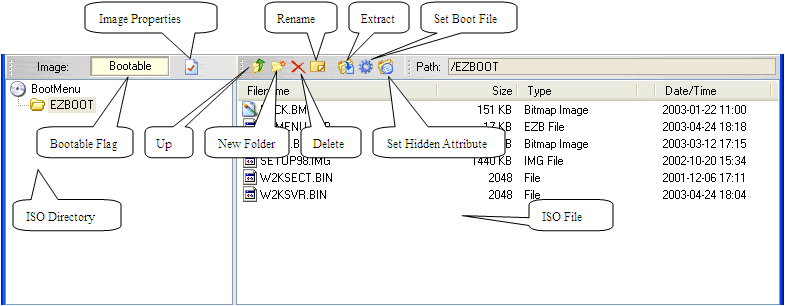
"ISO directory" display directory tree of current ISO image, You can change directory by clicking on your desired item.
"Local file" displays all files and folders under current directory. You can do all file manipulation through the toolbar, pop-up menu or just Drag & Drop.
The Toolbar includes some speed buttons, such as file delete/rename/create new directory and add file or folder to ISO image.
Copyright (c)2002-2009 EZB Systems, Inc.
Home Page: http://www.ezbsystems.com Support: [email protected]