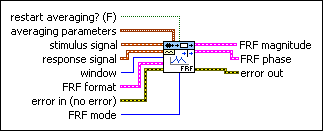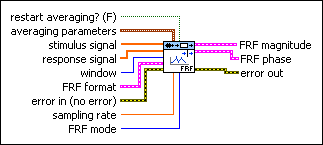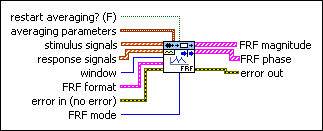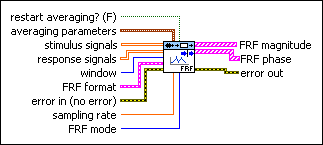| restart averaging? specifies whether to restart the averaging process. The default is FALSE. When you call this VI for the first time, the averaging process restarts automatically.
You might need to restart averaging if a major input change occurs in the middle of the averaging process.
|
 | averaging parameters specifies how this VI computes the averaged FRF.
 | averaging mode specifies the averaging mode.
 | Note If averaging mode is No averaging, this VI ignores the weighting mode, number of averages, and FRF mode parameters. |
| 0 | No averaging (default) | | 1 | Vector averaging | | 2 | RMS averaging | |  | weighting mode specifies the weighting mode for RMS and vector averaging.
| 0 | Linear | | 1 | Exponential (default) | |  | number of averages specifies the number of averages that this VI uses for RMS and vector averaging. If weighting mode is Exponential, the averaging process is continuous. If weighting mode is Linear, the averaging process stops after this VI computes the number of averages you specify.
| |
 | stimulus signal specifies the input waveform of the stimulus signal.
|
 | response signal specifies the input waveform of the response signal.
|
 | window specifies the time-domain window to apply to the stimulus signal and response signal.
| 0 | Rectangle | | 1 | Hanning (default) | | 2 | Hamming | | 3 | Blackman-Harris | | 4 | Exact Blackman | | 5 | Blackman | | 6 | Flat Top | | 7 | 4-Term B-Harris | | 8 | 7-Term B-Harris | | 9 | Low Sidelobe | | 11 | Blackman Nutall | | 30 | Triangle | | 31 | Bartlett-Hanning | | 32 | Bohman | | 33 | Parzen | | 34 | Welch | | 60 | Kaiser | | 61 | Dolph-Chebyshev | | 62 | Gaussian | |
 | FRF format specifies the format of the FRF magnitude and the FRF phase.
 | dB on? specifies whether magnitude is in decibels or in a linear scale. The default is FALSE, which specifies that this VI expresses magnitude in a linear scale.
|  | unwrap phase? specifies whether to unwrap the phase. Unwrapping the phase eliminates discontinuities with an absolute value greater than pi. When the value is FALSE, this VI wraps the phase. When the value is TRUE, this VI unwraps the phase. The default is FALSE.
|  | convert to degree? specifies whether the unit of phase is in radians or degrees. The default is FALSE, which means the phase is in radians.
| |
 | error in describes error conditions that occur before this VI or function runs.
The default is no error. If an error occurred before this VI or function runs, the VI or function passes the error in value to error out. This VI or function runs normally only if no error occurred before this VI or function runs. If an error occurs while this VI or function runs, it runs normally and sets its own error status in error out. Use the Simple Error Handler or General Error Handler VIs to display the description of the error code. Use error in and error out to check errors and to specify execution order by wiring error out from one node to error in of the next node.
 | status is TRUE (X) if an error occurred before this VI or function ran or FALSE (checkmark) to indicate a warning or that no error occurred before this VI or function ran. The default is FALSE.
|  | code is the error or warning code. The default is 0.
If status is TRUE, code is a nonzero error code. If status is FALSE, code is 0 or a warning code.
|  | source specifies the origin of the error or warning and is, in most cases, the name of the VI or function that produced the error or warning. The default is an empty string.
| |
 | FRF mode specifies how this VI computes the frequency response function (FRF). The mode you choose depends on the signal(s) that contain noise.
 | Note This parameter applies to RMS averaging only. |
| 0 | H1 (default)—Minimizes errors in the FRF when noise contaminates the output signal. | | 1 | H2—Minimizes errors in the FRF when noise contaminates the input signal. | | 2 | H3—Minimizes errors in the FRF when noise contaminates both the input signals and the output signals. | |
 | FRF magnitude returns the magnitude of the averaged frequency response and frequency scale.
 | frequency returns the frequencies, in hertz, at which this VI evaluates the averaged frequency response.
|  | magnitude returns the magnitude of the averaged frequency response. The value of dB on? determines the unit of magnitude.
| |
 | FRF phase returns the phase of the averaged frequency response and frequency scale.
 | frequency returns the frequencies, in hertz, at which this VI evaluates the averaged frequency response.
|  | phase returns the phase of the averaged frequency response. The values of unwrap phase? and convert to degrees? determine the unit of phase.
| |
 | error out contains error information. If error in indicates that an error occurred before this VI or function ran, error out contains the same error information. Otherwise, it describes the error status that this VI or function produces.
Right-click the error out front panel indicator and select Explain Error from the shortcut menu for more information about the error.
 | status is TRUE (X) if an error occurred or FALSE (checkmark) to indicate a warning or that no error occurred.
|  | code is the error or warning code.
If status is TRUE, code is a nonzero error code. If status is FALSE, code is 0 or a warning code.
|  | source describes the origin of the error or warning and is, in most cases, the name of the VI or function that produced the error or warning.
| |
 | restart averaging? specifies whether to restart the averaging process. The default is FALSE. When you call this VI for the first time, the averaging process restarts automatically.
You might need to restart averaging if a major input change occurs in the middle of the averaging process.
|
 | averaging parameters specifies how this VI computes the averaged FRF.
 | averaging mode specifies the averaging mode.
 | Note If averaging mode is No averaging, this VI ignores the weighting mode, number of averages, and FRF mode parameters. |
| 0 | No averaging (default) | | 1 | Vector averaging | | 2 | RMS averaging | |  | weighting mode specifies the weighting mode for RMS and vector averaging.
| 0 | Linear | | 1 | Exponential (default) | |  | number of averages specifies the number of averages that this VI uses for RMS and vector averaging. If weighting mode is Exponential, the averaging process is continuous. If weighting mode is Linear, the averaging process stops after this VI computes the number of averages you specify.
| |
 | stimulus signal specifies the input array of the stimulus signal.
|
 | response signal specifies the input array of the response signal.
|
 | window specifies the time-domain window to apply to the stimulus signal and response signal.
| 0 | Rectangle | | 1 | Hanning (default) | | 2 | Hamming | | 3 | Blackman-Harris | | 4 | Exact Blackman | | 5 | Blackman | | 6 | Flat Top | | 7 | 4-Term B-Harris | | 8 | 7-Term B-Harris | | 9 | Low Sidelobe | | 11 | Blackman Nutall | | 30 | Triangle | | 31 | Bartlett-Hanning | | 32 | Bohman | | 33 | Parzen | | 34 | Welch | | 60 | Kaiser | | 61 | Dolph-Chebyshev | | 62 | Gaussian | |
 | FRF format specifies the format of the FRF magnitude and the FRF phase.
 | dB on? specifies whether magnitude is in decibels or in a linear scale. The default is FALSE, which specifies that this VI expresses magnitude in a linear scale.
|  | unwrap phase? specifies whether to unwrap the phase. Unwrapping the phase eliminates discontinuities with an absolute value greater than pi. When the value is FALSE, this VI wraps the phase. When the value is TRUE, this VI unwraps the phase. The default is FALSE.
|  | convert to degree? specifies whether the unit of phase is in radians or degrees. The default is FALSE, which means the phase is in radians.
| |
 | error in describes error conditions that occur before this VI or function runs.
The default is no error. If an error occurred before this VI or function runs, the VI or function passes the error in value to error out. This VI or function runs normally only if no error occurred before this VI or function runs. If an error occurs while this VI or function runs, it runs normally and sets its own error status in error out. Use the Simple Error Handler or General Error Handler VIs to display the description of the error code. Use error in and error out to check errors and to specify execution order by wiring error out from one node to error in of the next node.
 | status is TRUE (X) if an error occurred before this VI or function ran or FALSE (checkmark) to indicate a warning or that no error occurred before this VI or function ran. The default is FALSE.
|  | code is the error or warning code. The default is 0.
If status is TRUE, code is a nonzero error code. If status is FALSE, code is 0 or a warning code.
|  | source specifies the origin of the error or warning and is, in most cases, the name of the VI or function that produced the error or warning. The default is an empty string.
| |
 | sampling rate specifies the sampling frequency in hertz.
The value of sampling rate must be greater than 0. The default is 1.
|
 | FRF mode specifies how this VI computes the frequency response function (FRF). The mode you choose depends on the signal(s) that contain noise.
 | Note This parameter applies to RMS averaging only. |
| 0 | H1 (default)—Minimizes errors in the FRF when noise contaminates the output signal. | | 1 | H2—Minimizes errors in the FRF when noise contaminates the input signal. | | 2 | H3—Minimizes errors in the FRF when noise contaminates both the input signals and the output signals. | |
 | FRF magnitude returns the magnitude of the averaged frequency response and frequency scale.
 | frequency returns the frequencies, in hertz, at which this VI evaluates the averaged frequency response.
|  | magnitude returns the magnitude of the averaged frequency response. The value of dB on? determines the unit of magnitude.
| |
 | FRF phase returns the phase of the averaged frequency response and frequency scale.
 | frequency returns the frequencies, in hertz, at which this VI evaluates the averaged frequency response.
|  | phase returns the phase of the averaged frequency response. The values of unwrap phase? and convert to degrees? determine the unit of phase.
| |
 | error out contains error information. If error in indicates that an error occurred before this VI or function ran, error out contains the same error information. Otherwise, it describes the error status that this VI or function produces.
Right-click the error out front panel indicator and select Explain Error from the shortcut menu for more information about the error.
 | status is TRUE (X) if an error occurred or FALSE (checkmark) to indicate a warning or that no error occurred.
|  | code is the error or warning code.
If status is TRUE, code is a nonzero error code. If status is FALSE, code is 0 or a warning code.
|  | source describes the origin of the error or warning and is, in most cases, the name of the VI or function that produced the error or warning.
| |
 | restart averaging? specifies whether to restart the averaging process. The default is FALSE. When you call this VI for the first time, the averaging process restarts automatically.
You might need to restart averaging if a major input change occurs in the middle of the averaging process.
|
 | averaging parameters specifies how to compute the averaging process.
 | averaging mode specifies the averaging mode.
 | Note If averaging mode is No averaging, this VI ignores the weighting mode, number of averages, and FRF mode parameters. |
| 0 | No averaging (default) | | 1 | RMS averaging | |  | weighting mode specifies the weighting mode for RMS averaging.
| 0 | Linear | | 1 | Exponential (default) | |  | number of averages specifies the number of averages that this VI uses for RMS averaging. If weighting mode is Exponential, the averaging process is continuous. If weighting mode is Linear, the averaging process stops after this VI computes the number of averages you specify.
| |
 | stimulus signals specifies the input waveform array of the stimulus signals.
Each element of the array is the waveform of one stimulus signal.
|
 | response signals specifies the input waveform array of the response signals.
Each element of the array is the waveform of one response signal.
|
 | window specifies the time-domain window to apply to the stimulus signals and response signals.
| 0 | Rectangle | | 1 | Hanning (default) | | 2 | Flat Top | | 3 | Exponential | |
 | FRF format specifies the format of the FRF magnitude and the FRF phase.
 | dB on? specifies whether magnitude is in decibels or in a linear scale. The default is FALSE, which specifies that this VI expresses magnitude in a linear scale.
|  | unwrap phase? specifies whether to unwrap the phase. Unwrapping the phase eliminates discontinuities with an absolute value greater than pi. When the value is FALSE, this VI wraps the phase. When the value is TRUE, this VI unwraps the phase. The default is FALSE.
|  | convert to degree? specifies whether the unit of phase is in radians or degrees. The default is FALSE, which means the phase is in radians.
| |
 | error in describes error conditions that occur before this VI or function runs.
The default is no error. If an error occurred before this VI or function runs, the VI or function passes the error in value to error out. This VI or function runs normally only if no error occurred before this VI or function runs. If an error occurs while this VI or function runs, it runs normally and sets its own error status in error out. Use the Simple Error Handler or General Error Handler VIs to display the description of the error code. Use error in and error out to check errors and to specify execution order by wiring error out from one node to error in of the next node.
 | status is TRUE (X) if an error occurred before this VI or function ran or FALSE (checkmark) to indicate a warning or that no error occurred before this VI or function ran. The default is FALSE.
|  | code is the error or warning code. The default is 0.
If status is TRUE, code is a nonzero error code. If status is FALSE, code is 0 or a warning code.
|  | source specifies the origin of the error or warning and is, in most cases, the name of the VI or function that produced the error or warning. The default is an empty string.
| |
 | FRF mode specifies how this VI computers the frequency response function (FRF). If you know that noise contaminates the input or output signals of the unknown system, you can select the mode this VI uses to compute the FRF to minimize the measurement error.
 | Note This control applies to RMS averaging only. |
| 0 | H1 (default)—Minimizes errors in the result when noise contaminates the output signal. | | 1 | H2—Minimizes errors in the result when noise contaminates the input signal. | | 2 | H3—Minimizes errors in the result when noise contaminates both the input signals and the output signals. | |
 | FRF magnitude returns the magnitude of the averaged frequency response and frequency scale.
 | frequency returns the frequencies, in hertz, at which this VI evaluates the averaged frequency response.
|  | magnitude returns the magnitude of the averaged frequency response. The value of dB on? determines the unit of magnitude.
| |
 | FRF phase specifies the phase of the averaged frequency response and frequency scale.
 | frequency returns the frequencies, in hertz, at which this VI evaluates the averaged frequency response.
|  | phase returns the phase of the averaged frequency response. The values of unwrap phase? and convert to degrees? determine the unit of phase.
| |
 | error out contains error information. If error in indicates that an error occurred before this VI or function ran, error out contains the same error information. Otherwise, it describes the error status that this VI or function produces.
Right-click the error out front panel indicator and select Explain Error from the shortcut menu for more information about the error.
 | status is TRUE (X) if an error occurred or FALSE (checkmark) to indicate a warning or that no error occurred.
|  | code is the error or warning code.
If status is TRUE, code is a nonzero error code. If status is FALSE, code is 0 or a warning code.
|  | source describes the origin of the error or warning and is, in most cases, the name of the VI or function that produced the error or warning.
| |
 | restart averaging? specifies whether to restart the averaging process. The default is FALSE. When you call this VI for the first time, the averaging process restarts automatically.
You might need to restart averaging if a major input change occurs in the middle of the averaging process.
|
 | averaging parameters specifies how to compute the averaging process.
 | averaging mode specifies the averaging mode.
 | Note If averaging mode is No averaging, this VI ignores the weighting mode, number of averages, and FRF mode parameters. |
| 0 | No averaging (default) | | 1 | RMS averaging | |  | weighting mode specifies the weighting mode for RMS averaging.
| 0 | Linear | | 1 | Exponential (default) | |  | number of averages specifies the number of averages that this VI uses for RMS averaging. If weighting mode is Exponential, the averaging process is continuous. If weighting mode is Linear, the averaging process stops after this VI computes the number of averages you specify.
| |
 | stimulus signals specifies the input array of the stimulus signals.
Each row in the array is one stimulus signal.
|
 | response signals specifies the input array of the response signals.
Each row in the array is one response signal.
|
 | window specifies the time-domain window to apply to the stimulus signals and response signals.
| 0 | Rectangle | | 1 | Hanning (default) | | 2 | Flat Top | | 3 | Exponential | |
 | FRF format specifies the format of the FRF magnitude and the FRF phase.
 | dB on? specifies whether magnitude is in decibels or in a linear scale. The default is FALSE, which specifies that this VI expresses magnitude in a linear scale.
|  | unwrap phase? specifies whether to unwrap the phase. Unwrapping the phase eliminates discontinuities with an absolute value greater than pi. When the value is FALSE, this VI wraps the phase. When the value is TRUE, this VI unwraps the phase. The default is FALSE.
|  | convert to degree? specifies whether the unit of phase is in radians or degrees. The default is FALSE, which means the phase is in radians.
| |
 | error in describes error conditions that occur before this VI or function runs.
The default is no error. If an error occurred before this VI or function runs, the VI or function passes the error in value to error out. This VI or function runs normally only if no error occurred before this VI or function runs. If an error occurs while this VI or function runs, it runs normally and sets its own error status in error out. Use the Simple Error Handler or General Error Handler VIs to display the description of the error code. Use error in and error out to check errors and to specify execution order by wiring error out from one node to error in of the next node.
 | status is TRUE (X) if an error occurred before this VI or function ran or FALSE (checkmark) to indicate a warning or that no error occurred before this VI or function ran. The default is FALSE.
|  | code is the error or warning code. The default is 0.
If status is TRUE, code is a nonzero error code. If status is FALSE, code is 0 or a warning code.
|  | source specifies the origin of the error or warning and is, in most cases, the name of the VI or function that produced the error or warning. The default is an empty string.
| |
 | sampling rate specifies the sampling frequency in hertz.
The value of sampling rate must be greater than 0. The default is 1.
|
 | FRF mode specifies how this VI computers the frequency response function (FRF). If you know that noise contaminates the input or output signals of the unknown system, you can select the mode this VI uses to compute the FRF to minimize the measurement error.
 | Note This control applies to RMS averaging only. |
| 0 | H1 (default)—Minimizes errors in the result when noise contaminates the output signal. | | 1 | H2—Minimizes errors in the result when noise contaminates the input signal. | | 2 | H3—Minimizes errors in the result when noise contaminates both the input signals and the output signals. | |
 | FRF magnitude returns the magnitude of the averaged frequency response and frequency scale.
 | frequency returns the frequencies, in hertz, at which this VI evaluates the averaged frequency response.
|  | magnitude returns the magnitude of the averaged frequency response. The value of dB on? determines the unit of magnitude.
| |
 | FRF phase specifies the phase of the averaged frequency response and frequency scale.
 | frequency returns the frequencies, in hertz, at which this VI evaluates the averaged frequency response.
|  | phase returns the phase of the averaged frequency response. The values of unwrap phase? and convert to degrees? determine the unit of phase.
| |
 | error out contains error information. If error in indicates that an error occurred before this VI or function ran, error out contains the same error information. Otherwise, it describes the error status that this VI or function produces.
Right-click the error out front panel indicator and select Explain Error from the shortcut menu for more information about the error.
 | status is TRUE (X) if an error occurred or FALSE (checkmark) to indicate a warning or that no error occurred.
|  | code is the error or warning code.
If status is TRUE, code is a nonzero error code. If status is FALSE, code is 0 or a warning code.
|  | source describes the origin of the error or warning and is, in most cases, the name of the VI or function that produced the error or warning.
| |
 Place on the block diagram
Place on the block diagram Find on the Functions palette
Find on the Functions palette