Recover My Files Data Recovery Software | English
V4
___________________________________________________
Licensing
Evaluation Version v's Activated Version
 The Recover My Files software available for download from www.recovermyfiles.com is the FULL VERSION. Product activation details are entered into the program to activate the ability to save recovered files.
The Recover My Files software available for download from www.recovermyfiles.com is the FULL VERSION. Product activation details are entered into the program to activate the ability to save recovered files.
 We strongly recommend that you run Recover My Files in evaluation mode first. If you find your files, purchase a product activate key and save your files. You do not need to download the software again. You do not need to run the search a second time.
We strongly recommend that you run Recover My Files in evaluation mode first. If you find your files, purchase a product activate key and save your files. You do not need to download the software again. You do not need to run the search a second time.
Types of License
| Supports |
Recover My Files |
Recover My Files |
Recover My Files |
| FAT 32 |
|
|
|
| EX FAT |
|
|
|
| NTFS |
|
|
|
| HFS (MAC) Coming Soon |
|
Coming soon |
Coming soon |
| EXT2 (Linux) Coming Soon |
|
Coming soon |
Coming soon |
|
CDFS (CD/DVD) Coming Soon |
|
Coming soon |
Coming soon |
|
Add and Scan Image Files |
|
|
|
|
DD |
|
|
|
|
EnCase |
|
|
|
|
Access Data FTK |
|
|
|
|
VMWare |
|
|
|
|
SafeBack |
|
|
|
|
AFF |
|
|
|
| RAID recovery |
|
|
|
| Software Key Activation * |
|
|
|
| Dongle Activation * |
|
|
* A product activation key is valid for activation on two separate personal computers (e.g. personal desktop and laptop)
* An activation dongle allows the license of Recover My Files to be moved from computer to computer.
Purchasing A Product Activation Key
The  button in the program will link directly to the Recover My Files shopping cart. When you click on the button you will receive a message:
button in the program will link directly to the Recover My Files shopping cart. When you click on the button you will receive a message:
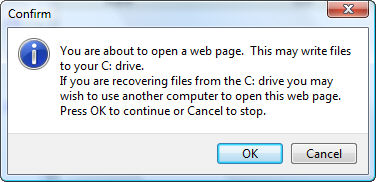
to remind you that web access will write files to the C: drive will change its content. If you are recovering files from your current C: drive there is a small risk of overwriting deleted files, so you may wish to make the purchase from another computer.
Your product activation key is displayed on a web page at the end of the purchase process and is also be sent by electronic mail. If there is a delay in your credit card provider authorizing the transaction, your registration key will be provided only by email and only after credit card authorization takes place.
Retail customers will find their product activation key inside the retail box.
Activation dongles a sent by courier. Please allow 5-10 days delivery. Courier tracking information will be provided with your purchase.
Upgrade from Recover My Files v3 to Recover My Files v4
A discounted cost applies for existing Recover My Files version 3 customers to upgrade to Recover My Files version 4. Existing version 3 customers:
log into your GetData customer account here: https://secure.getdata.com/my/ (or using the 'Member Login' link in the footer of any GetData web site such as www.recovermyfiles.com).
Login: [the email address used in your purchase]
Password: [if you do not know your password, use the "send me my password" link]once logged in, locate a record of your Recover My Files version 3 purchase and click on the version 4 links;
you will see the discounted upgrade price in the shopping cart;
checkout and your Recover My Files version 4 key will be displayed on a web page and also sent to you by email.
Trouble Shooting:
|
+ Activation: Lost Activation Key
If you have lost your Recover My Files activation key, log into your www.getdata.com customer account here: https://secure.getdata.com/my/ (or using the 'Member Login' link in the footer of any GetData web site such as www.recovermyfiles.com) where you can locate a record of your purchase, including your activation details. Login: [the email address used in your purchase] |
|
+ Activation: Max Activations Reached
A single Standard License of Recover My Files can be used to activate the software on two computer systems owned by the purchaser, e.g. a desktop and a laptop computer. Recover My Files is "hardware locked" to a computer onto which it is installed. Each time the license is used on a new computer (with a different hardware ID) it counts as an additional activation. When the number of available activations is used, the "Max Activations Reached" message is displayed. This is an anti-piracy measure designed to stop a license of the software being unlawfully activated on multiple computers. You may also receive this message if: a) you have changed or added new hardware to your existing PC; b) you have upgraded your computer and reinstalled Recover My Files software. In this instance, please contact technical support to request additional software activations.
|
|
+ Activation: Upgrade from Recover My Files version 3 to version 4
Upgrade from Recover My Files v3 to Recover My Files v4 A discounted cost applies for existing Recover My Files version 3 customers to upgrade to Recover My Files version 4. Existing version 3 customers:
|
