Joystick Mouse
Joystick Mouse enables a user to control the mouse pointer using any joystick or gamepad controller. This can be useful because these devices are cheap and easy to find, are mainstream technology so may be more acceptable to a user, and are often used in other settings (to play games!) so users have acquired the ability to use them well.
Any game controller will work. The joystick and two fire buttons are used, nothing else, no matter what the joystick looks like or how many buttons it has. You can check in Control Panel that your joystick has been recognised - if it is not there then Joystick Mouse will not work.
You must plug in the joystick before you can use it, or you will simply see a message saying "Unable to create a Joystick Device. Sample will exit" and the program will quit.
Once Joystick Mouse has been started the program icon will appear in the Windows Toolbar.

To control the mouse cursor you have to move the joystick or gamepad Controller. The mouse cursor will move in the direction that the joystick is being held.
When the joystick or gamepad controller is returned to the centre the mouse will stop in its current position.
The fire buttons on the joystick or gamepad are used to for left and right mouse clicks. These may be labelled A and B or 1 and 2 or be the trigger and the thumb button. Button one will do a left click and button two will do a right click. Press button one twice quickly to double-click and hold down button two to do a click-and-drag.
Changing the speed of Joystick Mouse
To change the speed of Joystick Mouse click on the program icon in the toolbar. The Joystick Mouse Setting screen will now appear.
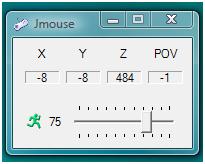
To change the speed of Joystick Mouse use the slider. Moving the slider left will decrease the maximum mouse cursor speed and moving the cursor right will increase the maximum mouse cursor speed.