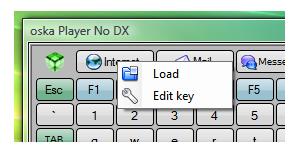Oska Keyboard
The Oska Keyboard is an on-screen virtual keyboard.
The Oska Keyboard works as a standard computer keyboard, but is displayed on the screen instead of being a physical thing on the desk. However, it works just like a standard physical keyboard. When you press a button on the keyboard then Oska will send the input to the current active application on your PC, just as if you had pressed the button on a physical keyboard.
You can press a button on the keyboard in many ways, such as with the mouse or switch or one of the Input Devices. Use the Oska Settings Editor to control how the keyboard operates. Oska keyboards also work on touch-screen PCs (like a Tablet PC, for example.) Simply press the buttons on the keyboard as it is displayed on the screen.
An Oska Keyboard can have any set of buttons on it, including pictures and colours, and buttons can also do things - like launch web pages or open other Oska Keyboards - as well as "type" characters. You can use the Oska Keyboard Editor to edit and create keyboards.
Oska Keyboards also support word prediction.
You can scale a keyboard by resizing it with the mouse. You can make it fill a second monitor by dragging it to the monitor and clicking the normal Maximize control button.
Here is an example Oska keyboard. The buttons work like the usual keyboard keys - letters, numbers, function keys, cursor keys, shift, control and so on. But the keyboard has been laid out for someone using a stick in his mouth or attached to his head to operate when displayed on a touch-screen, so all the keys are arranged around the space key so that the least movement necessary is required for most typing.
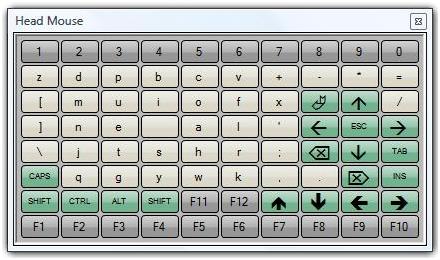
Loading a different keyboard
By default Oska loads a keyboard set by the Oska Settings Editor. You can also, if the keyboard allows it, right-click on a keyboard and select Load and choose a keyboard file (a .xml file found in the Keyboards folder).