4. Splitting Data
You can use the LabVIEW System Identification Assistant to split signals into two data sets. You can use one data set for model estimation and the other data set for model validation.
Complete the following steps to split the rebuilt signals into two data sets.
- Right-click the empty white area of the Project View and select System Identification»Preprocessing»Split Data from the shortcut menu to add a Split Data step.
- On the Configuration tab in the Configuration View, verify that Rebuilt Stimulus is selected in the Stimulus Signal pull-down menu. This pull-down menu specifies the stimulus signal you want to split.
- Verify that Rebuilt Response is selected in the Response Signal pull-down menu. This pull-down menu specifies the response signal you want to split.
- Set Split Position to 70.00% to split Rebuilt Stimulus and Rebuilt Response at 70% of their length. You will use the first 70% of each signal to estimate the model for the motor and the remaining 30% of each signal to validate the model.
Notice that the blue vertical line on the Stimulus Signal and Response Signal graphs moves when you set the Split Position. This line visually displays the position where the signals split, as shown in the following figure.
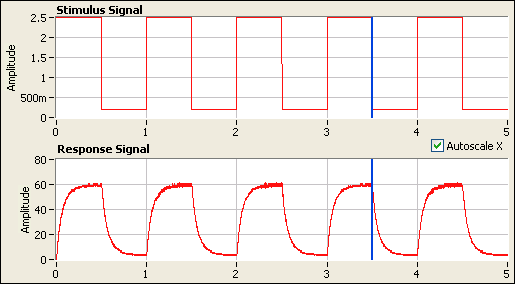

Note You also can set the location of the signal split by dragging the blue line left or right inside the Stimulus Signal or Response Signal graphs.
Notice that if you move the blue line in one graph, the line moves to the same position on the x-axis in the other graph. The number of samples in corresponding portions of the stimulus and response signals must be equal. - Restore Split Position to 70.00%.
- In the Project View, rename the Rebuilt Stimulus - Estimation Data signal to Estimation Stimulus.
- Rename the Rebuilt Stimulus - Validation Data signal to Validation Stimulus.
- Rename the Rebuilt Response - Estimation Data signal to Estimation Response.
- Rename the Rebuilt Response - Validation Data signal to Validation Response.
- Select File»Save Project to save the project.
| Previous: 3. Rebuilding Missing Data | Next: 5. Normalizing Estimation Data |