Settings Configuration
Capture and trigger settings can be configured by selecting Change Settings... from the Settings menu. The following picture shows the Settings configuration dialog box.
Click areas of the picture to see detailed information about each menu, button, and option available in the Settings dialog box.
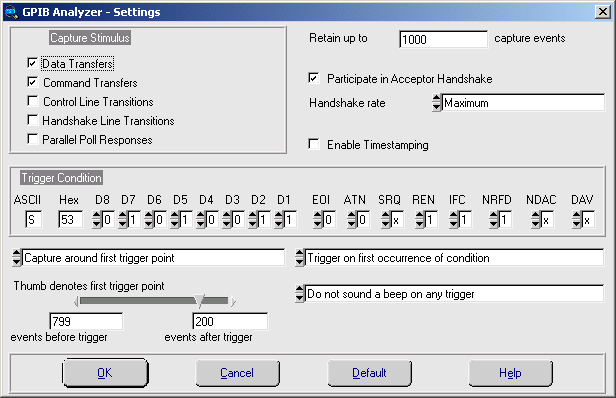
The configured settings apply only to active capture displays. Note that the settings in this window cannot be changed unless capturing and triggering are turned off (use the Action window to turn off capturing and triggering).
See also: