Avoid Overflow Errors
An overflow error occurs when the GPIB analyzer FIFO hardware buffer fills up with GPIB events faster than the software can receive them. If this happens, an error message with asterisks and the word "OVERFLOW" appears in the capture display, as shown in the following figure.
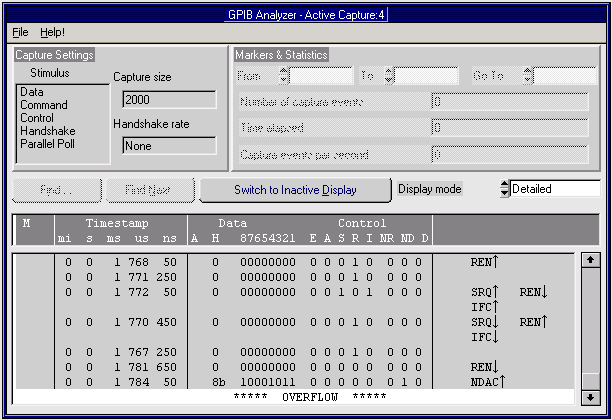
If an overflow error occurs, one or more GPIB events have been lost. You can usually avoid overflow errors by making one of the following changes:
- Check the Participate in Acceptor Handshake checkbox in the Settings dialog box and set the Handshaking rate to Maximum. This configuration causes the analyzer to hold off when the FIFO is almost full. It prevents high-speed GPIB data transfers when the FIFO is almost full, which can be a common cause of overflow errors.
- Uncheck the Handshake Line Transitions checkbox in the Settings dialog box. If this option is selected, you might capture up to six times as many GPIB events as when choosing to capture only data and command transfers. The reason for this is that when you enable the capture of handshake line transitions, you start getting GPIB events such as NDAC
 and NRFD
and NRFD , which reflect the multiple changes that occur to the states of the GPIB handshake lines for each byte transferred on the GPIB. This high volume of events is likely to cause overflow errors.
, which reflect the multiple changes that occur to the states of the GPIB handshake lines for each byte transferred on the GPIB. This high volume of events is likely to cause overflow errors. - Uncheck the Enable Timestamping checkbox in the Settings dialog box. If you do not need to see the timestamping information, disabling this option can reduce the amount of data transferred from the FIFO and reduce the possibility for overflow errors.
- Uncheck the Control Line Transitions checkbox in the Settings dialog box. Some GPIB devices may toggle the control lines incorrectly, and overflow errors could result.
- Close all active capture displays while capturing. The analyzer captures GPIB events more efficiently if they do not need to be displayed immediately.
- Increase the Retain up to _____ capture events value in the Settings dialog box. This field specifies the maximum number of capture events retained in the capture buffer.