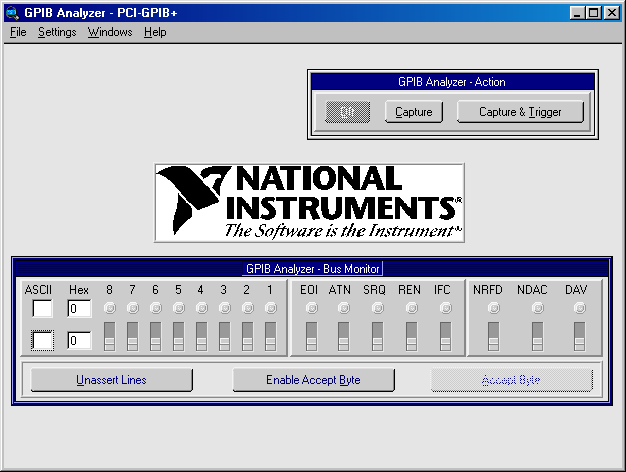GPIB Analyzer Features
The GPIB analyzer, created with the National Instruments LabWindows/CVI development environment, has several major features.
Settings configuration—Allows configuration of capture and trigger settings.
Action window—Starts and stops capturing and/or triggering.
Bus Monitor window—Displays and allows you to modify the state of each of the GPIB data and control lines.
Capture Display window—Displays captured GPIB events.
Search capability—Allows searches within a capture display.
The main GPIB analyzer window is shown below. The Action and Bus Monitor windows are always open.
Click areas of the picture to see detailed information about each menu, button, and option available in the main window.