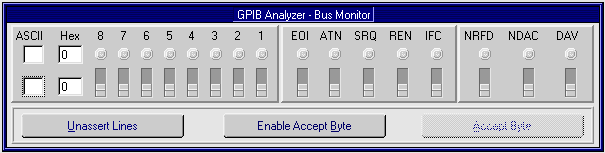Bus Monitor Window
The Bus Monitor window allows you to monitor and control each of the 16 GPIB data and control lines. It also allows you to accept GPIB data, one byte at a time. The Bus Monitor window, shown below, is always open. If the Bus Monitor window is hidden, use Windows»Bus Monitor to bring it to the front.
Click areas of the picture below to see detailed information about each button and option available in the Bus Monitor window.