Action Window
The Action window contains controls you can use to turn capturing and/or triggering on and off. When the GPIB analyzer application is started, capture and trigger are both off.
The Action window, shown below, is always open. If the window is hidden, use Windows»Action Window to bring it to the front.
Click areas of the picture to see detailed information about the Action window.
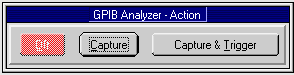
Note that you can switch back and forth between Capture and Capture & Trigger during the capture without losing data.