NI PXI-4130 Front Panel
The following figure illustrates the NI PXI-4130 front panel.
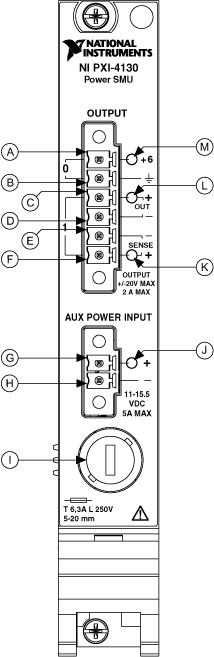
| Item | Description | |
|---|---|---|
| A | Output Connector, Terminal 0 | Channel 0 (0 to +6 V) |
| B | Output Connector, Terminal 1 | GND |
| C | Output Connector, Terminal 2 | Channel 1 Output HI (±20 V) |
| D | Output Connector, Terminal 3 | Channel 1 Output LO |
| E | Output Connector, Terminal 4 | Channel 1 Remote Sense - |
| F | Output Connector, Terminal 5 | Channel 1 Remote Sense + |
| G | Auxiliary Power Input Connector, Terminal 0 | Auxiliary Power Input (+11 V to +15.5 V) |
| H | Auxiliary Power Input Connector, Terminal 1 | GND |
| I | Auxiliary Input Fuse Holder | — |
| J | Auxiliary Input Status Indicator | LED |
| K | Channel 1 Sense Status Indicator | LED |
| L | Channel 1 Output Status Indicator | LED |
| M | Channel 0 Output Status Indicator | LED |
Status Indicators
Status indicators on the front panel of the NI PXI-4130 provide feedback about device operation.
Use the following table to determine the state of an output channel using a status indicator.
| Status Indicator | Channel Output State |
|---|---|
| (Off) | Disabled |
| Green | Enabled (Constant Voltage mode) |
| Amber | Enabled (Constant Current mode) |
| Red | Disabled because of error, such as an overtemperature condition |
Use the following table to determine the state of remote sense using the status indicator.
| Status Indicator | Channel Sense State |
|---|---|
| (Off) | Local Sense Enabled |
| Green | Remote Sense Enabled |
Use the following table to determine the state of the auxiliary power input using the status indicator.
| Status Indicator | Auxiliary Power Input State |
|---|---|
| (Off) | Auxiliary power input disconnected or out of range |
| Green* | Auxiliary power input connected and within range |
| *Does not indicate that the auxiliary power is in use. To determine if the NI PXI-4130 is using auxiliary power, use the niDCPower Power Source In Use property or the NIDCPOWER_ATTR_POWER_SOURCE_IN_USE attribute. | |