Rotate the position of the slices in a doughnut or pie chart
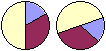
The order in which data series are plotted in pie and doughnut charts is determined by the order of the source data. Use this procedure to rotate slices within the 360 degrees of the pie or doughnut circle.
-
In the design window, make sure the chart is activated. For instructions, see Help for your design program.
- On the toolbar, click Commands and Options
 , and then click the General tab.
, and then click the General tab. - In the Select list, click Chart Workspace.
- Under Chart, in the Angle of first slice box, type a number between 0 and 360 to specify the angle at which you want the first slice to appear.