Log Parser Architecture
Log Parser is made up of three components:
- Input Formats are generic record providers; records are equivalent to rows in a SQL table, and Input Formats can be thought of as SQL tables containing the data you want to process.
Log Parser's built-in Input Formats can retrieve data from the following sources:- IIS log files (W3C, IIS, NCSA, Centralized Binary Logs, HTTP Error logs, URLScan logs, ODBC logs)
- Windows Event Log
- Generic XML, CSV, TSV and W3C - formatted text files (e.g. Exchange Tracking log files, Personal Firewall log files, Windows
Media® Services log files, FTP log files, SMTP log files, etc.) - Windows Registry
- Active Directory Objects
- File and Directory information
- NetMon .cap capture files
- Extended/Combined NCSA log files
- ETW traces
- Custom plugins (through a public COM interface)
- A SQL-Like Engine Core processes the records generated by an Input Format, using a dialect of the SQL language that includes common SQL clauses (SELECT, WHERE, GROUP BY, HAVING, ORDER BY), aggregate functions (SUM, COUNT, AVG, MAX, MIN), and a rich set of functions (e.g. SUBSTR, CASE, COALESCE, REVERSEDNS, etc.); the resulting records are then sent to an Output Format.
- Output Formats are generic consumers of records; they can be thought of as SQL tables that receive the results of the data processing.
Log Parser's built-in Output Formats can:- Write data to text files in different formats (CSV, TSV, XML, W3C, user-defined, etc.)
- Send data to a SQL database
- Send data to a SYSLOG server
- Create charts and save them in either GIF or JPG image files
- Display data to the console or to the screen
 Note: Transmitting data through a non-secure network might
pose a serious security risk to the confidentiality of the information transmitted.
Note: Transmitting data through a non-secure network might
pose a serious security risk to the confidentiality of the information transmitted.
For more information on the security risks associated with non-secure networks, see
Security Considerations.
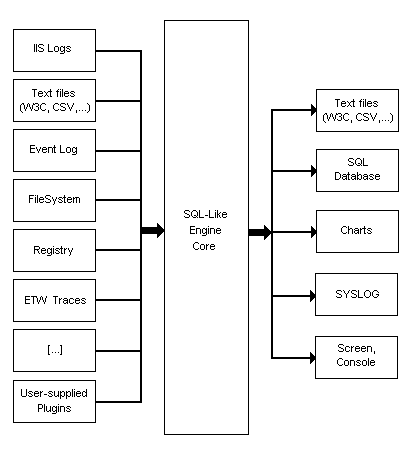
The Log Parser tool is available as a command-line executable (LogParser.exe) and as
a set of scriptable COM objects (LogParser.dll).
The two binaries are independent from each other; if you want to use only one, you do not
need to install the other file on your computer.