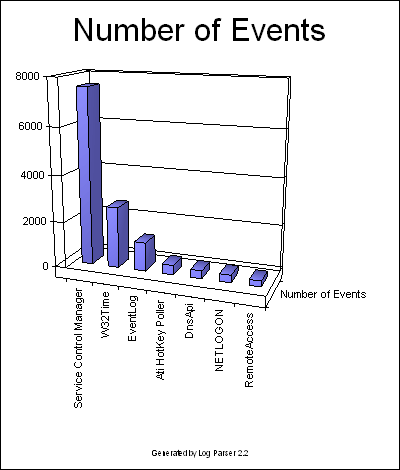CHART Output Format Configuration Scripts
Charts created by the CHART output format can be customized by user-provided scripts in the JScript or VBScript languages that are executed by the CHART output format prior to generating the output image file.
These scripts can refer to two global objects which expose methods and properties
that can be used to modify parameters such as the chart colors, the chart fonts, and many
other attributes.
The two global objects available to configuration scripts are instances of the
chartSpace and chart objects of the Microsoft Office Web Components
ChartSpace object model, and they are named "chartSpace" and
"chart", respectively.
For information on the Office Web Components ChartSpace object model, and on the
chartSpace and chart objects, visit the
MSDN ChartSpace Object Model documentation.
The following example script in the JScript language manipulates the chartSpace and chart objects to add a caption to the chart and to set the background color to the transparent color:
// Add a caption chartSpace.HasChartSpaceTitle = true; chartSpace.ChartSpaceTitle.Caption = "Generated by Log Parser 2.2"; chartSpace.ChartSpaceTitle.Font.Size = 6; chartSpace.ChartSpaceTitle.Position = chartSpace.Constants.chTitlePositionBottom; // Change the background color chart.PlotArea.Interior.Color = chartSpace.Constants.chColorNone;Configuration scripts are used with the CHART output format by specifying their path as a value to the config parameter, as shown in the following example:
LogParser "SELECT SourceName, COUNT(*) AS [Number of Events] INTO Events.gif FROM System GROUP BY SourceName ORDER BY [Number of Events] DESC" -o:CHART -chartType:Column3D -config:MyScript.jsThe resulting chart will look like the following example: