HTML Toolbar
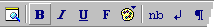
The HTML Toolbar allows you to insert common HTML tags quickly and easily. It also supports useful tools such as HTML Color Picker, Character Picker, Table Generator and Object Picker.
The HTML Toolbar is displayed across the top of the document window. The HTML Toolbar appears automatically when you open an HTML document and disappears when you close the document.
The HTML Toolbar is fixed and cannot be moved on other side of the window. However it can be allowed to be wrapped when there is not enough space to show all the buttons. See the Tools page of the Preferences dialog box
To hide or display the HTML Toolbar, choose HTML Toolbar from the View menu.
You can customize HTML Toolbar in Toolbar page of the Preferences dialog box.
| Button | Operation |
 | Loads the active document into the web browser. |
 | Sets the selected text bold (toggle). |
 | Sets the selected text italic (toggle). |
 | Sets the selected text underlined (toggle). |
 | Sets the font of the selected text. |
 | Inserts a color code. This command presents the HTML Color Picker. |
 | Inserts a Non Breaking Space. |
 | Inserts a Break tag. |
 | Inserts a Paragraph tag. |
 | Sets the selected text Heading. |
 | Inserts an Image. |
 | Inserts an Anchor. |
 | Inserts a Horizontal Ruler. |
 | Inserts a Comment. |
 | Inserts a special character. This command presents the Character Picker. |
 | Inserts a Table. This command presents the Table Generator. |
 | Centers the selected text (toggle). |
 | Sets the selected text Block Quotation (toggle). |
 | Sets the selected text Preformatted (toggle). |
 | Inserts a List. |
 | Inserts a Script. |
 | Inserts an Applet. |
 | Inserts an Object. This command presents Object Picker. |
 | Inserts a Form. |
 | Inserts a Form Control. |
 | Insert an Image Map. |
 | Insert a Frame. |
 | Insert a Style. |
 | Insert a Div tag. |
 | Insert a Span tag. |