Directory Window
Directory window displays files on the currently available disk drives.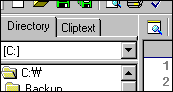
Select a file and double click it to open the file. To open multiple files at once, use Shift or Ctrl key to select multiple files and press right mouse button and choose 'Open' command. To display or hide the directory window, use the Directory Window command on the View menu.
See also: