Toolbar
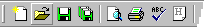
Toolbars (Standard and User) are displayed across the top of the application window, below the menu bar. The Toolbar allows quick mouse access to many tools used in EditPlus.
The Toolbar is dockable to any side of the main window and can be a resizable floating window too. You can move the Toolbar by dragging the gripper which is located at the left or top edge of the toolbar. The Toolbar can be allowed to show double column when docked vertically. See the Tools page of the Preferences dialog box.
You can customize Toolbars in Toolbar page of the Preferences dialog box.




























