How to compile a dictionary
A .dsl file that contains a dictionary should be compiled with the DSL compiler.
To start DSL Compiler:
- Click Start button on the Taskbar and select Programs/ABBYY Lingvo/DSL Compiler. The DSL Compiler dialog box will open.
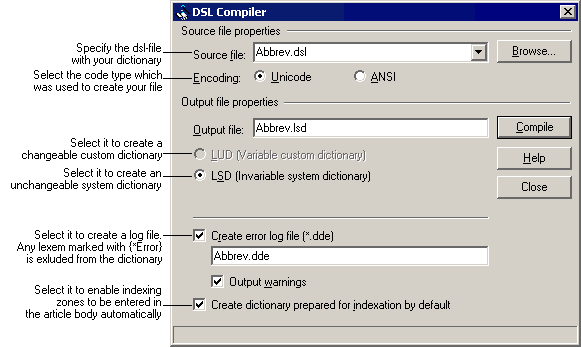
LUD option is available only if .adc custom dictionaries of previous Lingvo versions are being compiled. To execute the compilation correctly one should have the corresponding .adt file.
Differences between LUD and LSD dictionary types:
| LUD-dictionary | LSD-dictionary |
| LUD-dictionary have a very simple structure: there is a word and its translation without any formatting. An entire dictionary entry is indexed in this case. |
When compiling an LSD-dictionary, you can use special DSL tags of indexing zones and text formatting in the source file |
|
You can fill up LUD-dictionary directly from the Lingvo shell (select Create/Edit Card... item from the Tools menu). |
You can't modify LSD-dictionary with the means of Lingvo. To change this dictionary, you should modify the source file and than compile it again. |
|
The whole dictionary consists of three files with .lud, .adx
and .ann
extensions. |
The whole dictionary is only one file with the .lsd extension. |
It occupies less disk space. |
Select necessary options and click the Compile button. When the compilation is over, you get two new files (а .dde file and an .lsd file). We advise you to correct encountered errors and warnings and recompile your dictionary.
To attach an lsd or lud dictionary to the current version of Lingvo:
-
Select Languages & Dictionaries... from the Tools menu. In the opened Languages & Dictionaries... dialog you can attach all necessary dictionaries.
Compiling the dsl-files created for previous versions of DSL compiler
All you have to do to successfully compile an old dsl-format file is to put the following heading at the beginning of the dsl-file:
- dictionary name;
- source language;
- target language;
- codepage.
Say, in case of an English-Russian dictionary LingvoTest this info must look like this:
#NAME "LingvoTest"
#INDEX_LANGUAGE "English"
#CONTENTS_LANGUAGE "Russian"
#SOURCE_CODE_PAGE "Cyrillic"
If you have words belonging to different languages in the cards of your user dictionary, you should mark up these fragments using language tags (See DSL tags for details).
For details see: