"Suggestions" window
If Lingvo has been unable to find your query word in any of its dictionaries, you may wish to check the word’s spelling.
If Lingvo has been unable to find the exact match for your query word, it will display a Suggestions window containing a list of words similar to your query:
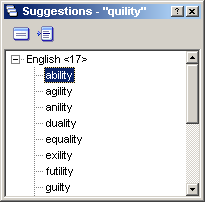 |
The "Suggestions" window buttons:
|
 - Open a card. Click this button to open a card from the suggestion Word List. This button functions in
the same way as double-clicking the selected word.
- Open a card. Click this button to open a card from the suggestion Word List. This button functions in
the same way as double-clicking the selected word. -
Sync contents.
Click this button to place the card headword to the
-
Sync contents.
Click this button to place the card headword to the