SQL Query Analyzer Help
SQL Query Analyzer Icons
This table lists the icons displayed in the SQL Query Analyzer toolbar.
| Icon | Description |
|---|---|
 |
Open a new query window. |
 |
Open a query file. |
 |
Save a query to a file. |
 |
Insert Template. |
 |
Cut. |
 |
Copy. |
 |
Paste. |
 |
Clear the Editor pane. |
 |
Find. |
 |
Undo. |
 |
Result Target Selector. This option has four states: result to text (display execution plan off), result to text (display execution plan on), result to grid (execution plan off), result to grid (execution plan on). |
 |
Check syntax only. |
 |
Execute a query. |
 |
Cancel a query. |
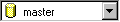 |
Change database. |
 |
Display Object Browser in SQL Query Analyzer. |
 |
Display the estimated execution plan. |
 |
Display the Object Search dialog box. |
 |
Display connection properties. |
 |
Show/hide the Results pane. |
 |
Display the Connect to SQL Server dialog box. |
 |
Manage Windows. |
 |
Cascade. |
 |
Disconnect. |
 |
Disconnect All. |
 |
Horizontal Tile. |
 |
Index Tuning Wizard |
 |
Replace Templates |
 |
Repeat Search. |
 |
T-SQL Help. |
 |
Vertical Tile. |
Configuring the Toolbar
You can custom configure the toolbar.
To configure the toolbar
- Right-click the toolbar.
- In the Customize Toolbar dialog box, add or remove the buttons and separators to be displayed on the toolbar. Use Move Up and Move Down to rearrange the order.
To restore the toolbar to its default configuration
- Click Reset.