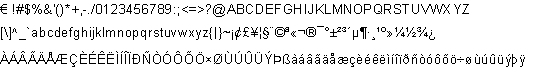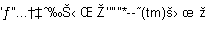2.4 Multilingual Support
To enable LANSA Open to display messages and translate data correctly from the Host System, these two files must be converted to the appropriate language:
- LCOECHAR.DAT (Client <-> IBM i Host Character Translation)
- LCOEMESG.DAT (Error Message Text Translation)
A default LCOECHAR.DAT file translating characters between Windows Codepage 1252 and EBCDIC CCSID 1140 will automatically be installed. If this is not appropriate for your language then you must select another one of the shipped LCOECHAR.DAT files or your own custom LCOECHAR.DAT.
EBCDIC CCSID 1140 is identical to CCSID 037 except that € (the Euro symbol) replaces ¤. This supports the entire Windows 1252 character set except for the following characters:
|
Characters |
Hex Range |
Explanation |
|
|
0x82 to 0x9E inclusive and 0xA0 |
These characters do not exist in EBCDIC CCSID 1140. For this reason they are mapped to EBCDIC Hex values below 0x40. This means the IBM i will interpret them as control characters and thus they cannot be viewed on the IBM i and may affect the display of characters following them. However, these characters may still be saved and retrieved because when these Hex values are retrieved by your LANSA Open application, they will be mapped back to their correct Windows Codepage Hex Code and thus should appear correctly in your LANSA Open application. These characters should not be used if this data will be accessed with software other than LANSA Open. |
|
|
0x9F |
Does not exist in EBCDIC CCSID 1140. Should not be used because it maps to 0xFF which causes strings to be terminated. |
|
¤ |
0xA4 |
The Euro replaces this character |
The full set of characters supported is: