Initial Setup
Initialization settings

| Note: All settings related to the Wwise Integration can be found in the Unreal Project Settings, under the Wwise section of the plug-ins section. |
- Max Simultaneous Reverb Volumes
The maximum number of Ak Reverb Volumes that can affect a sound. Setting this to zero disables all Ak Reverb Volumes in game.
- Wwise Windows Installation Path
The location of the Wwise Authoring Application on your Windows development machine. This option will need to be updated when a new version of the Wwise Authoring Application is required by the integration changes.
- Wwise Mac Installation Path
The location of the Wwise Authoring Application on your Mac OS X development machine. This option will need to be updated when a new version of the Wwise Authoring Application is required by the integration changes.
- Wwise Project Path
The location of the Wwise project for the UE4 game. The Wwise integration requires this path to create the Wwise assets required for the game using the Generate SoundBanks function within the Unreal Content Browser (or Build menu). This path is relative to the editor's executable directory (usually<UE4_installation_directory>/Engine/Binaries/Win64), as given byFPlatformProcess::BaseDir()in the Unreal Engine.
If these paths are not correctly set, Unreal will fail to generate the Wwise SoundBanks required for the game.
Initializing the SoundEngine
The SoundEngine initialization steps are performed in the FAkAudioDevice::EnsureInitialized() method. In this method, the memory, streaming, IO, sound engine, platform, music engine, and communication settings can be configured.
Plug-ins can be registered by including their associated plug-in factory header file in .../Plugins/Wwise/Source/AkAudio/Private/AkAudioDevice.cpp under the line saying: // Add additional plug-ins here.
Linking against a plug-in's library can be done by adding a call to the AddWwiseLib() function for the plug-in in .../Plugins/Wwise/Source/AkAudio/AkAudio.Build.cs, near the other plug-ins. Once this is complete, the UE4 game project will have to be rebuilt from its Visual Studio solution or Xcode workspace.
Please note that a limitation in Unreal Engine 4 prevents rebuilding an Unreal plug-in from a Content-only (Blueprint) project. Therefore, third-party Wwise DSP plug-ins are not available in a Content-only (Blueprint) project, as this method requires rebuilding the Wwise Unreal plug-in.
For more information on SoundEngine initialization, refer to the Initialize the Different Modules of the Sound Engine section in the Wwise SDK documentation.
Generated by
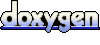 1.6.3
1.6.3