Using Simulation Functions and VIs (Control Design and Simulation Module)
The LabVIEW Control Design and Simulation Module includes both functions and VIs. The Simulation functions are the elements that comprise a simulation model. Use these functions to perform tasks such as defining dynamic system models, generating and combining input signals, and analyzing and displaying simulation data.
You can configure most Simulation functions using the configuration dialog box of that function. After you place a Simulation function on the simulation diagram, double-click that function to launch its configuration dialog box. You also can launch this dialog box by right-clicking the Simulation function and selecting Configuration from the shortcut menu. For example, the following figure shows the configuration dialog box for the Sine Signal function.
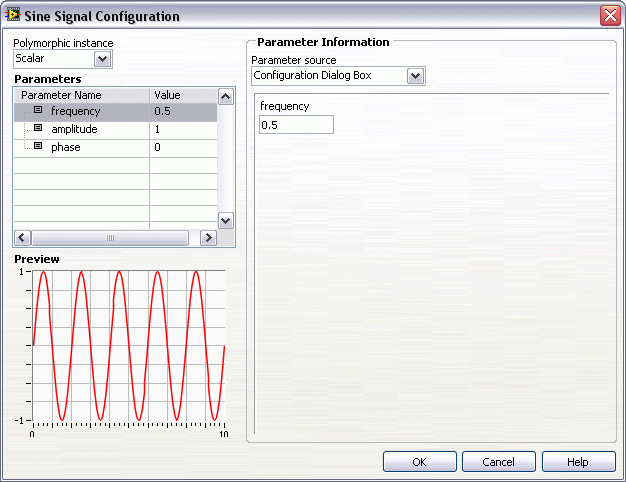
The Parameters section lists all the parameters that you can configure for the Sine Signal function. When you select a parameter from the Parameters section, the Parameter Information section displays a control you can use to set the value of that parameter.
Use the Parameter source control to specify the source of the parameter value. If you select Configuration Dialog Box, LabVIEW removes that input from the simulation diagram. You then must set the value for this parameter in the configuration dialog box. If you select Terminal, LabVIEW displays an input terminal for that parameter on the simulation diagram, and you can wire values to this input to configure the Simulation function.
The parameters you specify for a Simulation function are unique to that function. If you create multiple instances of the same function, you can set different parameter values for each instance.
 |
Note Discrete simulation functions have additional parameters you use to configure the period and skew of the function. |
In addition to the Simulation functions, the Control Design and Simulation Module includes VIs. Use these VIs to perform tasks indirectly related to the simulation, such as trimming and linearizing a dynamic system model or designing optimal parameters for a dynamic system model.
Dynamic Simulation Functions
The following Simulation functions are dynamic elements that depend on the ordinary differential equation (ODE) solver you specify.