Constructing the Dynamic System Model (Control Design and Simulation Module)
By default, the SIM Optimal Design VI computes optimal design parameters for a proportional-integral-derivative (PID) controller placed in a closed-loop dynamic system. The following figure shows this controller and the dynamic system structure.
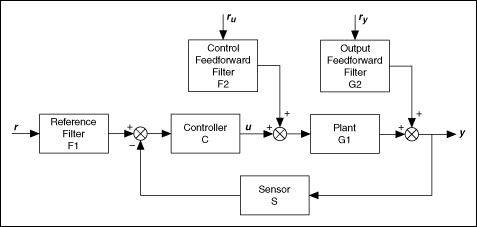
F1, F2, C, G1, G2, and S consist of transfer functions and associated information, such as delays and sampling time. You can use the SIM Construct Default System VI to construct these transfer functions and specify reference input signals r, ru, and ry. This VI returns the necessary dynamic system information in the System Data output, which you then can wire to the System Data input of the SIM Optimal Design VI. The SIM Optimal Design VI then excites the system using the defined inputs and obtains the time response.
Use the System response type parameter of the SIM Optimal Design VI to specify if you want this VI to return optimal parameter values for C, F1, or F2. By default, C is a parallel PID controller defined by the following equation:
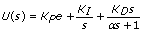
where  = 0.01, U is the control action, s is the Laplace variable, and KP, KI, and KD are the proportional, integral, and derivative gains, respectively.
= 0.01, U is the control action, s is the Laplace variable, and KP, KI, and KD are the proportional, integral, and derivative gains, respectively.
You also can define a custom type of system response data you want to optimize by using VI templates. To access these templates, select File»New to launch the New dialog box. Then select VI»From Template»Simulation»Optimal Design from the Create New tree. Double-click System Response (Modify Controller Only) to modify only the structure of the controller. Double-click System Response (General) to define a new dynamic system structure.
If you define a new dynamic system structure, the block diagram code you write must generate the output vector y and the time vector Time. The code also must generate the control action vector u unless the optimization problem does not require a control action. For example, if you use the SIM Optimal Design VI to design the physical parameters of a mechanism, you do not need to specify a control action. In this situation, ensure the cost function and inequality constraints you specify do not take a control action into account.