Configuring Discrete Simulation Functions (Control Design and Simulation Module)
The Discrete Linear Systems functions have a sample period (s) parameter and a sample skew (s) parameter. These parameters are located in the configuration dialog box of that function. The sample period (s) parameter sets the length of the step size of that function. The sample skew (s) parameter delays the execution of that function. The following figure shows how these two parameters affect the execution of a discrete Simulation function.
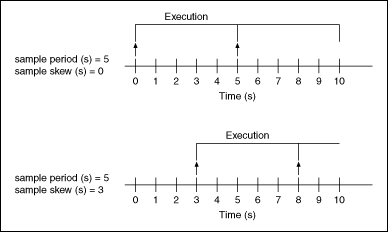
The sample period (s) of a discrete function must be a multiple of the discrete step size of the simulation. To configure this overall discrete step size, double-click the Input Node of the Simulation Loop to launch the Configure Simulation Parameters dialog box. On the Simulation Parameters page, you can enter the Discrete Step Size (s) or automatically configure the discrete step size of the simulation.
 |
Note If you enter a value of –1 for the sample period (s) parameter of a Simulation function, that function inherits the same step size as defined in the Configure Simulation Parameters dialog box. |