Image Acquisition Properties
Image acquisition properties are divided into groups. Click the links for a description, the possible values or range, and the data type of the properties within each group.
IMAQ Property Node
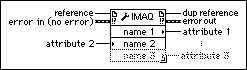
The IMAQ Property Node gets and/or sets image acquisition properties. The node is expandable. Evaluation starts from the top and proceeds downward until an error or the final evaluation occurs. To access the property node in LabVIEW 7.x, select Functions»NI Measurements»Vision»Image Acquisition»Property Node. To access the property node in LabVIEW 8.0, select Functions»Vision and Motion»Image Acquisition»Property Node.
To select a specific property, right-click one of the name terminals and select Properties. To set property information, right-click and select Change to Write. To get property information, right-click and select Change to Read. Some properties are read-only, so Change to Write is not listed in the context menu. If you want to add items to the node, right-click and select Add Element or click and drag the node to expand the number of items in the node.
The properties are changed in order from top to bottom. If an error occurs on one of the properties, the node stops at that property and returns an error. No further properties are handled. The error string reports which property caused the error.
If the small direction arrow on a property is on the left, you are setting the property value. If the small direction arrow on the property is on the right, you are getting the property value. Each property name has a short or long name that you can select by right-clicking and changing Name Format.