IMAQ Sequence VI
Installed With: NI Vision Acquisition SoftwareStarts, acquires, and releases a sequence acquisition. Use this VI to capture multiple images with fixed or variable delays between images.
If necessary, this VI initializes the system using IMAQ Init.
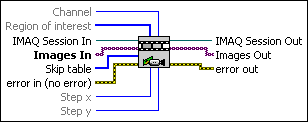
 |
Channel specifies the device channel to acquire from. This parameter is valid only for NI PCI/PXI-1409 and NI PCI-1410 devices. |
||||||
 |
Region of interest specifies a rectangular portion of the image. Region of Interest is defined by an array of four elements [Left, Top, Right, Bottom]. You must set the width [Right-Left] to a multiple of eight. If Region of Interest is not connected or empty, the entire acquisition window is captured. |
||||||
 |
IMAQ Session In identifies the device. |
||||||
 |
Images In is an array of image references that receives the captured pixel data. Each image in the array must have the same border size, and a unique name. |
||||||
 |
Skip tableis an array containing the number of frames to skip before acquiring each buffer. Each element in the array specifies the number of frames to skip before acquiring the corresponding buffer in the buffer list.
|
||||||
 |
error in (no error) describes error conditions that occur before this VI or function runs. The default is no error. If an error occurred before this VI or function runs, the VI or function passes the error in value to error out. This VI or function runs normally only if no error occurred before this VI or function runs. If an error occurs while this VI or function runs, it runs normally and sets its own error status in error out. Use the Simple Error Handler or General Error Handler VIs to display the description of the error code. Use error in and error out to check errors and to specify execution order by wiring error out from one node to error in of the next node.
|
||||||
 |
Step x is a horizontal sampling step or horizontal reduction factor. If Step x is set to 1, each column of the image is transferred. If Step x is not connected or is set to -1, the current value of the Horizontal Scaling property is used. Step x accepts only values of -1, 1, 2, 4, or 8.
|
||||||
 |
Step y is a vertical sampling step or vertical reduction factor. If Step y is set to 1, each column of the image is transferred. If Step y is not connected or is set to -1, the current value of the Vertical Scaling property is used. Step x accepts only values of -1, 1, 2, 4, or 8.
|
||||||
 |
IMAQ Session Out has the same value as IMAQ Session In. |
||||||
 |
Images Out is the array of captured images. |
||||||
 |
error out contains error information. If error in indicates that an error occurred before this VI or function ran, error out contains the same error information. Otherwise, it describes the error status that this VI or function produces. Right-click the error out indicator on the front panel and select Explain Error from the shortcut menu for more information about the error.
|





