niDMM Fetch Multi Point
Returns an array of values from a previously initiated multipoint measurement.
The number of measurements the DMM makes is determined by the values you specify for the Trigger Count and Sample Count parameters of niDMM Configure Multi Point. You must call niDMM Initiate to initiate a measurement before calling this VI.
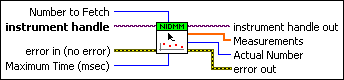
 |
instrument handle identifies a particular instrument session. You obtain the instrument handle parameter from niDMM Initialize or niDMM Initialize With Options. The default is None. |
||||||
 |
Number to Fetch specifies the number of measurements to acquire. The maximum number of measurements for a finite acquisition is the (Trigger Count x Sample Count) parameters in niDMM Configure Multi Point. For continuous acquisitions, up to 100,000 points can be returned at once. The number of measurements can be a subset. The valid range is any positive ViInt32. The default value is 1. |
||||||
 |
Maximum Time (msec) specifies the maximum time allowed for this VI to complete in milliseconds. If the VI does not complete within this time interval, the VI returns the NIDMM_ERROR_MAX_TIME_EXCEEDED error code. This may happen if an external trigger has not been received, or if the specified timeout is not long enough for the acquisition to complete. The valid range is 0–86400000. The default value is TIME LIMIT AUTO (-1). The DMM calculates the timeout automatically. |
||||||
 |
error in (no error) describes error conditions that occur before this VI runs. If an error occurred before this VI runs, the VI passes the error in value to error out. This VI runs normally only if no error occurs before this VI runs. If an error occurs while this VI runs, it continues and sets its own error status in error out. Use niDMM Error Message to display the description of the error code. Use error in and error out to check errors and to specify execution order by wiring error out from one node to error in of the next node.
|
||||||
 |
instrument handle out returns a handle that you use to identify the instrument in all subsequent instrument driver VI calls. |
||||||
 |
Measurements is an array of measurement values.
|
||||||
 |
Actual Number indicates the number of measured values actually retrieved from the DMM. |
||||||
 |
error out contains error information. If error in indicates that an error occurred before this VI ran, error out contains the same error information. Otherwise, it describes the error status that this VI produces. Right-click the error out indicator on the front panel and select Explain Error from the shortcut menu for more information about the error.
|




