niDMM 4022 Control
Configures the NI 4022 Guard and Current Amplifier module.
Supported Devices: NI PXI-4022
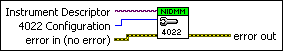
 |
Instrument Descriptor contains the resource name of the device to initialize. The resource name is assigned in Measurement & Automation Explorer (MAX). Refer to Related Documentation for the NI Digital Multimeters Getting Started Guide for more information about configuring and testing the DMM in MAX. Valid Syntax:
|
||||||
 |
4022 Configuration specifies the operating mode of the Guard and Current Amplifier module. The driver by default sets the module to operate as a guard output. Guard: Enables the internal amplifier to be a unity gain buffer for performing 6-wire guarded measurements. Current Amp 100 nA: Enables the low current amplifier and applies a gain of 1E8 V/A. Current Amp 10uA: Enables the low current amplifier and applies a gain of 1E6 V/A. Current Amp 1mA: Enables the low current amplifier and applies a gain of 1E4 V/A. Disconnect +IN from AGND: When one of the current amplification ranges is selected, the +INPUT of the amplifier is tied to analog ground. This is the default case. This default configuration can be overridden by selecting this option to disconnect the +INPUT, and allow the user to provide an external reference. Calling one of the current amplification ranges after calling this VI will reconnect the +INPUT to analog ground. |
||||||
 |
error in (no error) describes error conditions that occur before this VI runs. If an error occurred before this VI runs, the VI passes the error in value to error out. This VI runs normally only if no error occurs before this VI runs. If an error occurs while this VI runs, it continues and sets its own error status in error out. Use niDMM Error Message to display the description of the error code. Use error in and error out to check errors and to specify execution order by wiring error out from one node to error in of the next node.
|
||||||
 |
error out contains error information. If error in indicates that an error occurred before this VI ran, error out contains the same error information. Otherwise, it describes the error status that this VI produces. Right-click the error out indicator on the front panel and select Explain Error from the shortcut menu for more information about the error.
|






