niDMM Reset Interchange Check
When developing a complex test system that consists of multiple test modules, it is generally a good idea to design the test modules so that they can run in any order. To do so requires ensuring that each test module completely configures the state of each instrument it uses. If a particular test module does not completely configure the state of an instrument, the state of the instrument depends on the configuration from a previously executed test module.
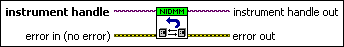
 |
instrument handle identifies a particular instrument session. You obtain the instrument handle parameter from niDMM Initialize or niDMM Initialize With Options. The default is None. |
||||||
 |
error in (no error) describes error conditions that occur before this VI runs. If an error occurred before this VI runs, the VI passes the error in value to error out. This VI runs normally only if no error occurs before this VI runs. If an error occurs while this VI runs, it continues and sets its own error status in error out. Use niDMM Error Message to display the description of the error code. Use error in and error out to check errors and to specify execution order by wiring error out from one node to error in of the next node.
|
||||||
 |
instrument handle out returns a handle that you use to identify the instrument in all subsequent instrument driver VI calls. |
||||||
 |
error out contains error information. If error in indicates that an error occurred before this VI ran, error out contains the same error information. Otherwise, it describes the error status that this VI produces. Right-click the error out indicator on the front panel and select Explain Error from the shortcut menu for more information about the error.
|
Details
If you execute the test modules in a different order, the behavior of the instrument and therefore the entire test module is likely to change. This change in behavior is generally instrument specific and represents an interchangeability problem. You can use this VI to test for such cases. After you use this VI, the interchangeability checking algorithms in NI-DMM ignore all previous configuration operations. By using this VI at the beginning of a test module, you can determine whether the test module has dependencies on the operation of previously executed test modules.
This VI does not clear the interchangeability warnings from the list of previously recorded interchangeability warnings. If you want to guarantee that niDMM_GetNextInterchangeWarning only returns those interchangeability warnings that are generated after calling this VI, you must clear the list of interchangeability warnings. You can clear the interchangeability warnings list by repeatedly calling niDMM_GetNextInterchangeWarning until no more interchangeability warnings are returned. If you are not interested in the content of those warnings, you can call niDMM_ClearInterchangeWarnings.





