Map Toolbar.
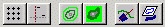
The Map toolbar provides quick mouse access to tools used for work with Map View. To hide or display the Map Toolbar, choose Model Toolbar from the View menu. The Map Toolbar acts in Map View, if this is currently selected. If the toolbar is not active, activate the Map View first by clicking inside the view.
| Click | To |
 |
Show observation points. |
 |
Show / hide current profiles. |
 |
Show relief contours. |
 |
Show relief bitmap. |
 |
Show / hide objects. |
 |
Show / hide body outer contours. |