Returns the hypergeometric distribution. HYPGEOMDIST returns the probability of a given number of sample successes, given the sample size, population successes, and population size. Use HYPGEOMDIST for problems with a finite population, where each observation is either a success or a failure, and where each subset of a given size is chosen with equal likelihood.
Syntax
HYPGEOMDIST(sample_s,number_sample,population_s,number_population)
Sample_s is the number of successes in the sample.
Number_sample is the size of the sample.
Population_s is the number of successes in the population.
Number_population is the population size.
Remarks
- All arguments are truncated to integers.
- If any argument is nonnumeric, HYPGEOMDIST returns the #VALUE! error value.
- If sample_s < 0 or sample_s is greater than the lesser of number_sample or population_s, HYPGEOMDIST returns the #NUM! error value.
- If sample_s is less than the larger of 0 or (number_sample - number_population + population_s), HYPGEOMDIST returns the #NUM! error value.
- If number_sample < 0 or number_sample > number_population, HYPGEOMDIST returns the #NUM! error value.
- If population_s < 0 or population_s > number_population, HYPGEOMDIST returns the #NUM! error value.
- If number_population < 0, HYPGEOMDIST returns the #NUM! error value.
- The equation for the hypergeometric distribution is:
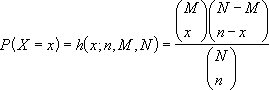
where:
x = sample_s
n = number_sample
M = population_s
N = number_population
HYPGEOMDIST is used in sampling without replacement from a finite population.
Example
A sampler of chocolates contains 20 pieces. Eight pieces are caramels, and the remaining 12 are nuts. If a person selects 4 pieces at random, the following function returns the probability that exactly 1 piece is a caramel.
The example may be easier to understand if you copy it to a blank spreadsheet.
- Create a blank spreadsheet.
- Select the example in the Help topic.

Selecting an example from Help
- Press CTRL+C.
- In the spreadsheet, select cell A1, and press CTRL+V.
- To switch between viewing the formula that returns the result and the result in the cell, select the cell and press F2 and then ENTER, or click Commands and Options on the spreadsheet toolbar, click the Formula tab, and look in the Formula in active cell (active cell) box.
| Data | Description |
|---|---|
| 1 | Number of successes in the sample |
| 4 | Sample size |
| 8 | Number of successes in the population |
| 20 | Population size |
| Formula | Description (Result) |
| =HYPGEOMDIST(A2,A3,A4,A5) | Hypergeometric distribution for sample and population above (0.363261) |
 How?
How?