Returns the number of combinations for a given number of items. Use COMBIN to determine the total possible number of groups for a given number of items.
Syntax
COMBIN(number,number_chosen)
Number is the number of items.
Number_chosen is the number of items in each combination.
Remarks
- Numeric arguments are truncated to integers.
- If either argument is nonnumeric, COMBIN returns the #VALUE! error value.
- If number < 0, number_chosen < 0, or number < number_chosen, COMBIN returns the #NUM! error value.
- A combination is any set or subset of items, regardless of their internal order. Combinations are distinct from permutations, for which the internal order is significant.
- The number of combinations is as follows, where number = n and number_chosen = k:
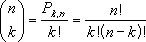
where:

Example
The example may be easier to understand if you copy it to a blank spreadsheet.
- Create a blank spreadsheet.
- Select the example in the Help topic.

Selecting an example from Help
- Press CTRL+C.
- In the spreadsheet, select cell A1, and press CTRL+V.
- To switch between viewing the formula that returns the result and the result in the cell, select the cell and press F2 and then ENTER, or click Commands and Options on the spreadsheet toolbar, click the Formula tab, and look in the Formula in active cell (active cell) box.
| Formula | Description (Result) |
|---|---|
| =COMBIN(8,2) | Possible two-person teams that can be formed from 8 candidates (28) |
 How?
How?