Running processes
The final stage in producing a localized build is running the processes you have validated. All processes must be validated before running, ensuring that their parameters are correct. Processes have a variety of functions, such as:
- Copying files.
- Processing TTKs.
- Digitally signing files.
- Building plug-ins.
- Adding resources to a localized ACT! build via InstallShield.
To run a single process
- Select a process to run, and then click the Run Selected Process tool.
To run all processes
- Click the Run All Processes tool.
Viewing results
When you run a process, the Results tab appears automatically with a list of processes. Successfully run processes display a green check, and unsuccessful processes display a red "X". You can expand each process to view individual tasks, and then click a task to see any log or error messages.
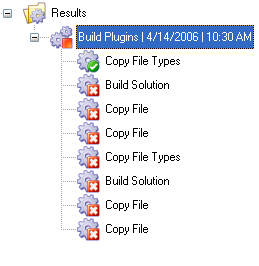
When you have run all processes successfully, the LDK process manager creates your localized build. Generally, if one task in a process fails, the subsequent tasks will also fail because they are dependant on the previous tasks. In the example above, the task "Build Solution" failed, causing the remaining tasks to fail.
How do I...?
G