Synchronization Section
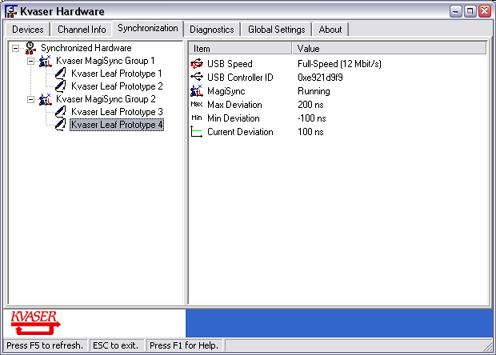
This section provides information about the synchronization of the hardware.
Kvaser MagiSync™
The patented Kvaser MagiSync technology provides synchronization between devices supporting Kvaser MagiSync. The synchronized hardware will share the same clock. For this to work the devices will have to be in the same Kvaser MagiSync Group (that is, they must be connected to the same USB root hub). If they are not they will not be synchronized. The tree view to the left will show which Kvaser MagiSync Group the devices belong to.An easy way to locate the hardware in a Kvaser MagiSync Group is to right click on a group and select Locate Hardware. This will cause the devices in a group to flash their LEDs for a couple of seconds. To locate a single device, click on the device and select Locate Hardware.
Note: in Windows 98, the detection of the different MagiSync groups does not work due to a limitation in Windows 98. The detection does work in Windows 98 Second Edition.
Kvaser MagiSync Info
By clicking a device in the tree view some device information will be displayed to the right.- USB Speed shows whether the device is running in USB Full Speed (12 Mbit/s) or USB HiSpeed (480 Mbit/s).
- USB Controller Id displays a hexadecimal number which is the "signature" of the USB root hub. All devices in a Kvaser MagiSync group must be connected to the same root hub.
- MagiSync is "Running" if Kvaser MagiSync is running on the selected channel.
- Max Deviation, Min Deviation and Current Deviation
displays some measurement statistics about Kvaser MagiSync.
| See also: | Overview |
| Devices | |
| Channel Info | |
| Diagnostics | |
| Global Settings | |
| About |
