Diagnostics Section
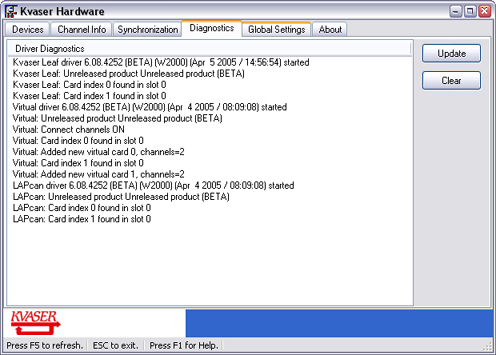
The Diagnostics section displays a list of log messages from different Kvaser devices. For example, when a device is inserted a few diagnostic messages will be generated.
Error messages might appear here and can be useful to troubleshoot problems.
Error messages are always clearly labeled as such.
Pressing the Update button will bring the log up to date.
Use the Clear button to clear all current messages.
To copy the list of messages to the clipboard (e.g. for later inclusion in an
email), right-click in the message list.
| See also: | Overview |
| Devices | |
| Channel Info | |
| Synchronization | |
| Global Settings | |
| About |
