Devices Section
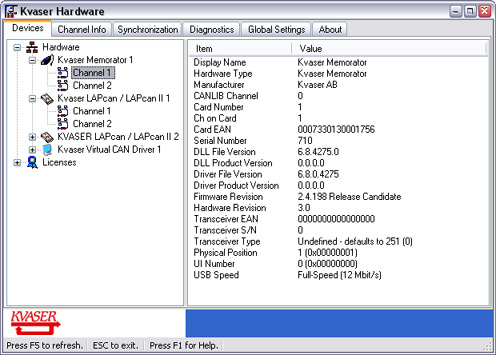
This section provides a list of all Kvaser hardware that is currently available in the computer. If the device has any software licenses they can also be seen here.
Hardware
A node under 'Hardware' in the list represents a unique device and contains sub-units equal to the number of channels connected to that device. By clicking an a device channel additional information can be seen to the right. For example Serial number, firmware revision, EAN number and much more.
Software licenses
The license part of the list provides a complete list of all different available licenses on all hardware. It is also possible to view the licenses currently available on a single piece of hardware by selecting one of the devices in the tree view.
The software licensing information is vendor specific. Presently, only licensing information about tools from Vector Informatik can be displayed.
Locating a particular device
Right-click on a device and select Locate Hardware. This will cause the device its LEDs for a couple of seconds. Note: This operation is supported by members of the Kvaser Leaf family, and Kvaser Memorator and USBcan II.
Hardware Problems
If there is a yellow exclamation mark in the device icon (see below) the device is not working properly. This can happen for a number of reasons. By clicking the device a description of the problem will appear to the right. Another place to look what went wrong might be on the Diagnostics section.
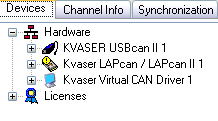
| See also: | Overview |
| Channel Info | |
| Synchronization | |
| Diagnostics | |
| Global Settings | |
| About |
