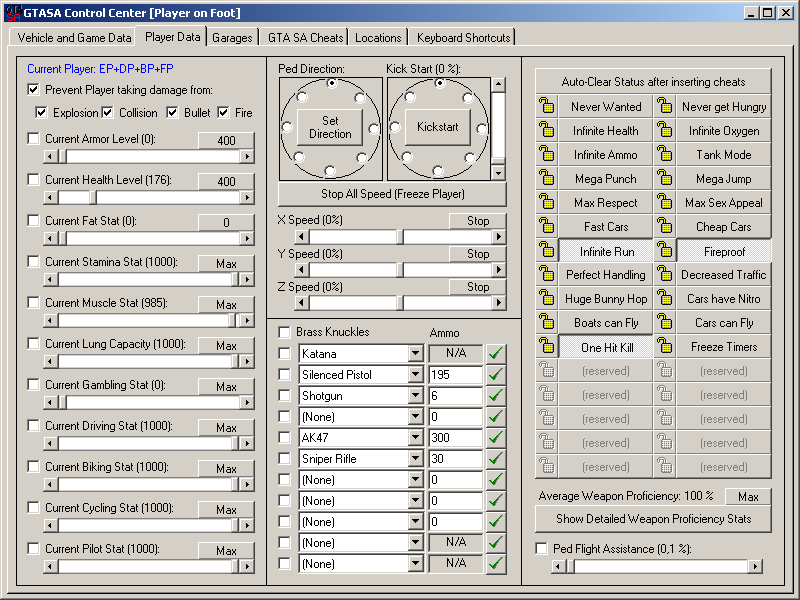
On this page, you can control almost all of the player specific values and stats.You can set player specialities Explosion-Proof / Collision-Proof / Bullet-Proof and Fire-Proof using the checkboxes. Please use the 'Prevent Player taking damage from:' checkbox to lock these specialities, as they get set by GTA after some cut-scenes. These specialities are self explanatory, and are just like the car specialities.
You can also set or lock Player Armor and Health to a given level from 0 to 1000. Control Center will check your health and armor 10 times a second and set the values back. However, there are cases that the player gets wasted although the health level is 100%. For example, if you are free-falling with a parachute, and do not open your parachute, you get wasted, or if you are in a vehicle, and the vehicle explodes, you get wasted etc. For free-falling without parachute, if you have set your health over 160, you survive no matter how far or how long you have been falling down.
There is one set of user-controls for each changeable stat for the player. You can change these stats using the relevant sliders, max them using the buttons, and lock the stat to your selected value to prevent GTA changing for example your FAT Stat after you eat something greasy.
There are 12 weapon slots in GTA SA. You can change the weapon, or the amount of ammo using the combo boxes and ammo entry. As you change the weapon or ammo, the background color of the entry boxes will become green, indicating that they can be written into memory. Please click on the button next to ammo entry textbox to write the changes into memory.
There are 10 different weapon specialities. On this page, you can see the average weapon proficiency level, max all proficiencies, or click on 'Show detailed weapon proficiency stats' button to bring the weapon proficiency editor window to change each level as you like:
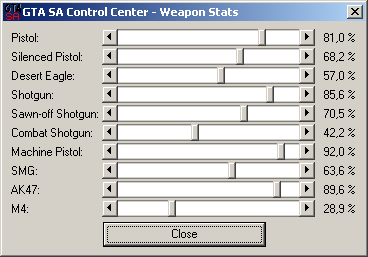
The player X/Y/Z Speed values, 'stop all speed' button, the Ped Direction and 'Kick Start' controls, as well as the 'ped flight assistance' slider and checkbox help you control the player as if you were controlling the car. Please note that the speed and direction values are relevant to player's in-game environment. If player is driving a car, his speed is zero, no matter how fast he drives, as the speed is relevant to his car, and he is sitting.
The control center checks the current cheat activation status and represents this as checked/unchecked on the relevant cheat checkbox. If you have locked the cheat status, control center will overwrite the cheat status to your selected value accordingly. The 'Infinite Run' and 'Fireproof' are not real cheats, and gets set to 1 by GTA as you complete the Paramedic and Fire-fighter missions. So please use these at your own risk if you are not using the original scm. These two checkboxes do not get disabled as you uncheck the original scm checkbox. The reason is, even if you are using a modded SCM, it is unlikely that the fire-fighter and paramedic sub-missions are also modded. However, if these are also modded, you will damage your ongoing game.
The checkbox 'autoclear status after inserting cheats' will check your cheated status, and if you have entered a cheat code using the keyboard, or using the control center, the cheated flag will automatically get reset to zero.