TargetServerGroups Collection
The TargetServerGroups collection contains TargetServerGroup objects that classify lists of multiserver administration target servers (TSXs) referenced by the TargetServers collection.
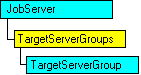
Methods
| Add Method | Refresh Method |
| Item Method | Remove Method (Collections) |
| ItemByID Method |
Remarks
A SQL Server Agent job has an execution target. With Microsoft® SQL Server™ version 7.0, the SQL Server Agent of one server can direct job execution on other instances of SQL Server within an organization. A server directing job execution is a master server (MSX). Each MSX server in an organization can maintain and organize lists of TSXs, called target server groups.
A SQL Server Agent job execution target can be:
- The instance of SQL Server on which a SQL Server Agent is executing.
- One or more TSX servers, specified using either the names of the TSX servers and/or the names of target server groups.
With the TargetServerGroups collection, you can:
- Create a target server group on a SQL Server Agent acting as an MSX server in an organization.
- Remove a target server group from an MSX server.
To create a target server group
- Create a TargetServerGroup object.
- Configure the TargetServerGroup object by setting the Name property.
- Add the TargetServerGroup object to the TargetServerGroups collection of a JobServer object referencing an MSX server.
To remove a target server group
- Use the Remove method of the TargetServerGroups object, as in:
oJobServer.TargetServerGroups.Remove("[Seattle_TSX]")
When using the Item or Remove method, the TargetServerGroups collection supports member identification using either name or ordinal reference syntax. For example:
Set oTargetServerGroup = oJobServer.TargetServerGroups("London_TSX")
Or:
Set oTargetServerGroup = oJobServer.TargetServerGroups(2)