DTSTransformScriptProperties2 Object
The DTSTransformScriptProperties2 object transforms source columns and moves data to the destination columns using a Microsoft® ActiveX® script. Columns can be transformed in any way supported by the scripting language being used.
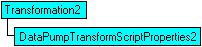
Extended Properties
Remarks
The DTSTransformScriptProperties2 object extends the functionality of the DataPumpTransformScript and inherits the properties and methods of that object. In addition, the extended object supports multiple transformation phases and adds properties to specify the script function entry point for each supported phase.
The following table specifies the transformation phases and the property that specifies the entry point for the phase. For a phase to be supported by a DTSTransformScriptProperties2 object, the function entry point must be specified, and the phase must be specified using the TransformPhases property of the Transformation2 object.
| Phase | Description | Entry Point Property |
|---|---|---|
| PreSourceData | Occurs before first row is fetched from source connection. | PreSourceDataFunctionEntry |
| Transform | Occurs after each source row is fetched and before the destination row is written. | FunctionEntry |
| OnTransformFailure | Occurs after a failure in the Transform phase, indicated by the return of DTSTransformStat_Error or DTSTransformStat_ExceptionRow. Typically this failure is caused by conversion errors. | TransformFailureFunctionEntry |
| OnInsertSuccess | Occurs after each data row is written successfully to the destination connection. | InsertSuccessFunctionEntry |
| OnInsertFailure | Occurs after each attempt to write a data row to the destination connection fails (for example, by attempting to write a duplicate value to a primary key field, or a NULL to a NOT NULL field). | InsertFailureFunctionEntry |
| OnBatchComplete | Occurs in DataPumpTask2 when using the FastLoad option after each batch is written, successfully or unsuccessfully. | BatchCompleteFunctionEntry |
| PostSourceData | Occurs after the last row is written to the destination connection. | PostSourceDataFunctionEntry |
| OnPumpComplete | Occurs at the end of the execution of the task. | PumpCompleteFunctionEntry |
To create the DTSTransformScriptProperties2 object, declare an object variable or pointer of type DTSTransformScriptProperties2, but use the ProgID of the DataPumpTransformScript object as the parameter for the New method of the Transformations collection. The following Microsoft Visual Basic® code illustrates this:
Dim objCustTask As DTS.DataPumpTask2
Dim objTransform As DTS.Transformation2
Dim objTranScript As DTSPump.DTSTransformScriptProperties2
. . .
Set objTransform = _
objCustTask.Transformations.New("DTSPump.DataPumpTransformScript")
Set objTranScript = objTransform.TransformServer
For more information about when to use the DataPumpTransformScript object instead of the DTSTransformScriptProperties2 object, see Extended DTS Objects.
Example
The following Visual Basic program uses multiphased transformations to insert data into a table and correct certain errors.
The data source is a table named Transactions in a database named DailyRuns. The following is the definition of Transactions:
CREATE TABLE dbo.Transactions (
CustID INT PRIMARY KEY ,
CustName VARCHAR (50) NULL ,
CustAddr VARCHAR (100) NULL ,
TransAmount VARCHAR (50) NOT NULL )
The data destination is two tables named Transactions and ErrorAmounts in a database named DataPerm. The following are the definitions of these tables:
CREATE TABLE dbo.Transactions (
CustID INT PRIMARY KEY ,
CustName VARCHAR (50) NOT NULL ,
CustAddr VARCHAR (50) NOT NULL ,
TransAmount MONEY NOT NULL ,
ErrorCount INT NOT NULL )
CREATE TABLE dbo.ErrorAmounts (
CustID INT NOT NULL ,
TransAmount VARCHAR (50) NOT NULL )
The example program inserts the data from DailyRuns..Transactions into DataPerm..Transactions and handles these error conditions:- If the CustName or CustAddr columns in the source contain Null values, they cannot be inserted into the corresponding columns in the destination, which are specified NOT NULL.
- An error occurs if the TransAmount column in the source, which is varchar, cannot be converted to money.
- An error occurs if the destination already contains a row that has the same value for the primary key CustID as the source row.
One or more of these errors can occur in a single source row.
The example uses a DataPumpTransformCopy transformation that supports the Transform phase. The transformation inserts rows from DailyRuns..Transactions into DataPerm..Transactions. A SourceSQLStatement provides an initial value for the ErrorCount column and correctly maps the data source to the destination table.
The example also uses a DTSTransformScriptProperties2 transformation that supports the OnTransformFailure, OnInsertFailure and PreSourceData phases. The transformation processes the errors described above. It contains these ActiveX script functions to support the transformation phases.
| Script Function | Transformation Phase |
|---|---|
| TransformFailed | OnTransformFailure |
| InsertFailed | OnInsertFailure |
| InitializeGV | PreSourceData |
The TransformFailed function determines if a conversion error to the money data type occurred. If it did, the function opens a Microsoft ActiveX Data Objects (ADO) recordset on the ErrorAmounts table and writes a record containing the CustID and TransAmount columns from the data source. It sets the destination columns TransAmount to 0.0 and ErrorCount to 1. It saves the current source row number in a global variable so the InsertFailed function can determine if TransformFailed found an error converting to money for the current row. If either of the source columns CustName or CustAddr are NULL, it sets the corresponding destination column to "<unknown>".
The InsertFailed function executes when a duplicate primary key error occurs. It opens an ADO recordset and queries for the existing record in the DataPerm..Transactions table. It updates the CustName and CustAddr columns only if the original values in the source row were not NULL. If the TransformFailed function found that an error converting to money occurred, InsertFailed increments the ErrorCount column. Otherwise it adds the TransAmount column from the source row to the TransAmount column of the existing record.
The InitializeGV function initializes the global variable that is used to determine if both a transform failure and an insert failure occurred on the same row.
For more information about these script functions and a view of them separated from their text string, see Phased Transformation Samples.
Note Database operations using ADO from ActiveX scripts cannot be made to join the package transaction that DTS manages.
Building the Multiphased Example
This is the Visual Basic code for the multi-phased transformation example:
Public Sub Main()
'Copy DailyRuns..Transactions to DataPerm..Transactions.
Dim objPackage As DTS.Package2
Dim objConnect As DTS.Connection2
Dim objStep As DTS.Step2
Dim objTask As DTS.Task
Dim objCustTask As DTS.DataPumpTask2
Dim objTransform As DTS.Transformation2
Dim objTranScript As DTSPump.DTSTransformScriptProperties2
Dim strVBS As String 'Assemble VBScript text.
Set objPackage = New DTS.Package
objPackage.FailOnError = True
'Establish connection to source server.
Set objConnect = objPackage.Connections.New("SQLOLEDB")
With objConnect
.ID = 1
.DataSource = "(local)"
.UseTrustedConnection = True
End With
objPackage.Connections.Add objConnect
'Establish connection to destination server.
Set objConnect = objPackage.Connections.New("SQLOLEDB")
With objConnect
.ID = 2
.DataSource = "(local)"
.UseTrustedConnection = True
End With
objPackage.Connections.Add objConnect
'Create step and task, and link step to task.
Set objStep = objPackage.Steps.New
objStep.Name = "CopyNValidateStep"
Set objTask = objPackage.Tasks.New("DTSDataPumpTask")
Set objCustTask = objTask.CustomTask
objCustTask.Name = "CopyNValidateTask"
objStep.TaskName = objCustTask.Name
objPackage.Steps.Add objStep
'Link task to connections.
With objCustTask
.SourceConnectionID = 1
.SourceSQLStatement = _
"SELECT CustID, CustName, CustAddr, TransAmount, 0 AS ErrorCount " & _
"FROM DailyRuns..Transactions"
.DestinationConnectionID = 2
.DestinationObjectName = "[DataPerm].[dbo].[Transactions]"
.UseFastLoad = False
.MaximumErrorCount = 4
End With
'Create transform to copy source to destination data.
Set objTransform = objCustTask.Transformations. _
New("DTSPump.DataPumpTransformCopy")
With objTransform
.Name = "CopyData"
.TransformPhases = DTSTransformPhase_Transform
.TransformFlags = DTSTransformFlag_Default
End With
objCustTask.Transformations.Add objTransform
'Create transform to handle error conditions.
Set objTransform = objCustTask.Transformations. _
New("DTSPump.DataPumpTransformScript")
With objTransform
.Name = "InsertFailure"
.TransformPhases = DTSTransformPhase_OnInsertFailure + _
DTSTransformPhase_OnTransformFailure + DTSTransformPhase_PreSourceData
Set objTranScript = .TransformServer
End With
'Define the ActiveX script functions.
With objTranScript
.InsertFailureFunctionEntry = "InsertFailed"
.TransformFailureFunctionEntry = "TransformFailed"
.PreSourceDataFunctionEntry = "InitializeGV"
.Language = "VBScript"
strVBS = "Option Explicit" & vbCrLf
strVBS = strVBS & "Function InsertFailed()" & vbCrLf
strVBS = strVBS & " Dim rstCustomers " & vbCrLf & " Dim strConnect" & vbCrLf & " Dim strQuery" & vbCrLf
strVBS = strVBS & " strConnect = ""Provider=SQLOLEDB;Data Source=(local);" & _
"Initial Catalog=DataPerm;User Id=sa;Password=; """ & vbCrLf
strVBS = strVBS & " strQuery = ""SELECT CustID, CustName, CustAddr, TransAmount, ErrorCount " & _
"FROM Transactions WHERE CustID = '""" & vbCrLf
strVBS = strVBS & " 'open recordset" & vbCrLf
strVBS = strVBS & " Set rstCustomers = CreateObject(""ADODB.Recordset"")" & vbCrLf
strVBS = strVBS & " rstCustomers.LockType = 3 'adLockOptimistic" & vbCrLf
strVBS = strVBS & " strQuery = strQuery & DTSSource(""CustID"").Value & ""'""" & vbCrLf
strVBS = strVBS & " rstCustomers.Open strQuery, strConnect, , , 1 'adCmdText" & vbCrLf
strVBS = strVBS & " If rstCustomers.EOF Then" & vbCrLf
strVBS = strVBS & " rstCustomers.AddNew" & vbCrLf
strVBS = strVBS & " rstCustomers(""CustID"") = DTSSource(""CustID"")" & vbCrLf
strVBS = strVBS & " End If" & vbCrLf
strVBS = strVBS & " If DTSSource(""CustName"") <> ""<unknown>"" Then" & vbCrLf
strVBS = strVBS & " rstCustomers(""CustName"") = DTSSource(""CustName"")" & vbCrLf
strVBS = strVBS & " End If" & vbCrLf
strVBS = strVBS & " If DTSSource(""CustAddr"") <> ""<unknown>"" Then" & vbCrLf
strVBS = strVBS & " rstCustomers(""CustAddr"") = DTSSource(""CustAddr"")" & vbCrLf
strVBS = strVBS & " End If" & vbCrLf
strVBS = strVBS & " If CLng(DTSTransformPhaseInfo.CurrentSourceRow) <> (DTSGlobalVariables(""LastErrorRow"")) Then" & vbCrLf
strVBS = strVBS & " rstCustomers(""TransAmount"") = rstCustomers(""TransAmount"") + DTSSource(""TransAmount"")" & vbCrLf
strVBS = strVBS & " Else" & vbCrLf
strVBS = strVBS & " rstCustomers(""ErrorCount"") = rstCustomers(""ErrorCount"") + 1" & vbCrLf
strVBS = strVBS & " End If" & vbCrLf
strVBS = strVBS & " rstCustomers.Update" & vbCrLf
strVBS = strVBS & " rstCustomers.Close" & vbCrLf
strVBS = strVBS & " InsertFailed = DTSTransformStat_OK" & vbCrLf
strVBS = strVBS & "End Function" & vbCrLf
strVBS = strVBS & "Function TransformFailed()" & vbCrLf
strVBS = strVBS & " Dim rstErrors " & vbCrLf & " Dim strConnect" & vbCrLf
strVBS = strVBS & " DTSDestination(""CustID"") = DTSSource(""CustID"")" & vbCrLf
strVBS = strVBS & " DTSDestination(""ErrorCount"") = 0 " & vbCrLf
strVBS = strVBS & " On Error Resume Next" & vbCrLf
strVBS = strVBS & " DTSDestination(""TransAmount"") = CCur(DTSSource(""TransAmount""))" & vbCrLf
strVBS = strVBS & " If Err.Number <> 0 Then " & vbCrLf
strVBS = strVBS & " On Error GoTo 0 " & vbCrLf
strVBS = strVBS & " strConnect = ""Provider=SQLOLEDB;Data Source=(local);" & _
"Initial Catalog=DataPerm;User Id=sa;Password=; """ & vbCrLf
strVBS = strVBS & " Set rstErrors = CreateObject(""ADODB.Recordset"")" & vbCrLf
strVBS = strVBS & " rstErrors.LockType = 3 'adLockOptimistic" & vbCrLf
strVBS = strVBS & " rstErrors.Open ""ErrorAmounts"", strConnect, , , 2 'adCmdTable" & vbCrLf
strVBS = strVBS & " rstErrors.AddNew" & vbCrLf
strVBS = strVBS & " rstErrors(""CustID"") = DTSSource(""CustID"")" & vbCrLf
strVBS = strVBS & " rstErrors(""TransAmount"") = DTSSource(""TransAmount"")" & vbCrLf
strVBS = strVBS & " rstErrors.Update" & vbCrLf
strVBS = strVBS & " rstErrors.Close" & vbCrLf
strVBS = strVBS & " DTSDestination(""TransAmount"") = 0.0" & vbCrLf
strVBS = strVBS & " DTSDestination(""ErrorCount"") = 1" & vbCrLf
strVBS = strVBS & " DTSGlobalVariables(""LastErrorRow"") = CLng(DTSTransformPhaseInfo.CurrentSourceRow)" & vbCrLf
strVBS = strVBS & " End If" & vbCrLf
strVBS = strVBS & " On Error GoTo 0 " & vbCrLf
strVBS = strVBS & " If IsNull(DTSSource(""CustName"").Value) Then" & vbCrLf
strVBS = strVBS & " DTSDestination(""CustName"") = ""<unknown>""" & vbCrLf
strVBS = strVBS & " Else" & vbCrLf
strVBS = strVBS & " DTSDestination(""CustName"") = DTSSource(""CustName"")" & vbCrLf
strVBS = strVBS & " End If" & vbCrLf
strVBS = strVBS & " If IsNull(DTSSource(""CustAddr"")) Then" & vbCrLf
strVBS = strVBS & " DTSDestination(""CustAddr"") = ""<unknown>""" & vbCrLf
strVBS = strVBS & " Else" & vbCrLf
strVBS = strVBS & " DTSDestination(""CustAddr"") = DTSSource(""CustAddr"")" & vbCrLf
strVBS = strVBS & " End If" & vbCrLf
strVBS = strVBS & " TransformFailed = DTSTransformStat_OK" & vbCrLf
strVBS = strVBS & "End Function" & vbCrLf
strVBS = strVBS & "Function InitializeGV()" & vbCrLf
strVBS = strVBS & " DTSGlobalVariables(""LastErrorRow"") = CLng(DTSTransformPhaseInfo.CurrentSourceRow)" & vbCrLf
strVBS = strVBS & " InitializeGV = DTSTransformStat_OK" & vbCrLf
strVBS = strVBS & "End Function" & vbCrLf
.Text = strVBS
End With
objCustTask.Transformations.Add objTransform
'Link task to package, run package.
objPackage.Tasks.Add objTask
objPackage.Execute
Exit Sub
End Sub