Data Recording and Playback
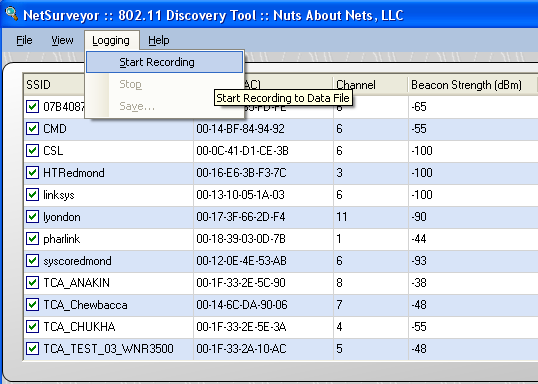
NetSurveyor features a simple, yet powerful, Data Recording capability. The data files that are created can later be viewed using the NetPlayer application (included as part of NetSurveyor's installation/setup). Please note that when recording over an extended period of time, data files can grow to be quite large and require significant disk space. So, the application does not automatically record the data -- it waits for you to select Logging -> Start Recording from the main menu. When you are done recording and do not wish to save the recorded data, then select Logging -> Stop from the main menu. If you are done recording and do wish to save the data then select Logging -> Save from the main menu and a SaveFile dialog box will appear allowing you to save the recorded data to a file and folder of your choosing.
NOTE: When Logging -> Start Recording is selected (and before recording actually begins) the application first checks for a minimum of 300 MB of free disk space on the drive on which the NetSurveyor application was installed. This would allow for over 24 hours of continuous recording. If sufficient disk space is not available then a warning message is displayed.
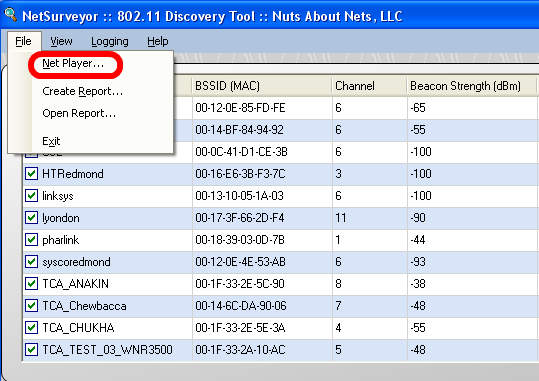
NetPlayer is a separate application that we use to view data files recorded by NetSurveyor -- it is included as part of NetSurveyor's installation/setup and was installed at the same time as NetSurveyor. The NetPlayer application can be launched from the main menu by selecting File -> Net Player...
Copyright © 2010, Nuts About Nets, LLC