Chart Selection and Scan Command
The toolstrip in the middle of the display contains buttons for selecting which chart to view, plus additional buttons for controlling scan behavior.
- AP Timecourse button selects the 'Timecourse of Beacon Qualities For Each Access Point' chart
- AP Differential button selects the 'Differential Display of Beacon Qualities for Each Access Point' chart
- Channel Usage button selects the 'Usage of Each of the 802.11 b/g Channels' chart
- Channel Timecourse button selects the 'Timecourse of the Usage of Each of the 802.11 b/g Channels' chart
- Heatmap button selects the 'Heatmap / Waterfall Chart of the 802.11 b/g Channels' chart
- Spectrogram button selects the 'Channel Spectrogram of the 802.11 b/g Channels' chart
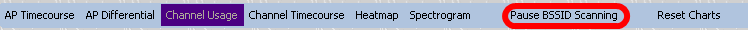
Pressing the 'Pause BSSID Scanning' button causes scanning to stop.
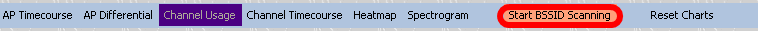
Pressing the 'Start BSSID Scanning' button causes scanning to continue (after having been paused).
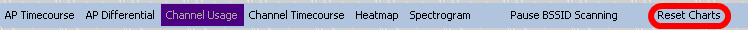
Pressing the 'Reset Charts' button resets all the charts, including the snapshot used for the 'Differential Display of Beacon Qualities for Each Access Point' chart.
Copyright © 2010, Nuts About Nets, LLC