This class provides the asset preview for APEX TurbulenceFS Assets. The class provides multiple levels of prevew detail that can be selected individually. More...
#include <TurbulenceFSPreview.h>
 Inheritance diagram for nvidia::apex::TurbulenceFSPreview:
Inheritance diagram for nvidia::apex::TurbulenceFSPreview: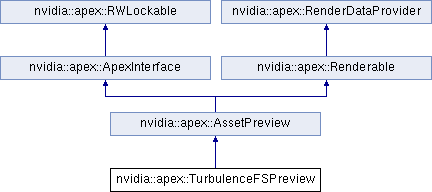
Public Member Functions | |
| virtual void | setHalfLengthDimensions (PxVec3 halfLengthDimensions)=0 |
| Set the half length dimensions of the actor thus resizing the box. | |
| virtual void | setNumGrids (PxVec3 numGrids)=0 |
| Set number of grid cells in the box. | |
| virtual void | setIconScale (float scale)=0 |
| Set the scale of the icon. | |
| virtual void | setDetailLevel (uint32_t detail)=0 |
| Set the detail level of the preview rendering by selecting which features to enable. | |
Detailed Description
This class provides the asset preview for APEX TurbulenceFS Assets. The class provides multiple levels of prevew detail that can be selected individually.
Member Function Documentation
| virtual void nvidia::apex::TurbulenceFSPreview::setDetailLevel | ( | uint32_t | detail | ) | [pure virtual] |
Set the detail level of the preview rendering by selecting which features to enable.
Any, all, or none of the following masks may be added together to select what should be drawn.
The defines for the individual items are:
TURBO_DRAW_NOTHING - draw nothing
TURBO_DRAW_ICON - draw the APEX TurbulenceFS Icon
TURBO_DRAW_BOX - draw the box
TURBO_DRAW_COLLISION_IMPLICIT - draw the collision implicit
TURBO_DRAW_GRIDS - draw the top and bottom grids of the box
TURBO_DRAW_ASSET_INFO - draw the turbulencefs asset info in the screen space
TURBO_DRAW_FULL_DETAIL - draw all components of the turbulencefs preview
All items may be drawn using the macro DRAW_FULL_DETAIL.
| virtual void nvidia::apex::TurbulenceFSPreview::setIconScale | ( | float | scale | ) | [pure virtual] |
Set the scale of the icon.
The unscaled icon has is 1.0x1.0 game units.
By default the scale of the icon is 1.0. (unscaled)
The documentation for this class was generated from the following file:
Generated on Fri Dec 15 2017 13:58:41
Copyright © 2012-2017 NVIDIA Corporation, 2701 San Tomas Expressway, Santa Clara, CA 95050 U.S.A. All rights reserved.
