niDMM Configure Multi Point
Configures the properties for multipoint measurements.
These properties include the Trigger Count, Sample Count, Sample Trigger, and Sample Interval. For continuous acquisitions, set Trigger Count or Sample Count to zero.
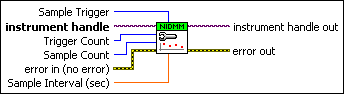
 |
instrument handle identifies a particular instrument session. You obtain the instrument handle parameter from niDMM Initialize or niDMM Initialize With Options. The default is None. |
||||||
 |
Trigger Count sets the number of triggers you want the DMM to receive before returning to the Idle state. NI-DMM sets the Trigger Count property to this value. The default is 1. |
||||||
 |
Sample Count sets the number of measurements the DMM makes in each measurement sequence initiated by a trigger. NI-DMM sets the Sample Count property to this value. The default is 1. |
||||||
 |
Sample Trigger specifies the sample trigger source to use. The default is Immediate. NI-DMM sets the Sample Trigger property to this value. |
||||||
 |
Sample Interval (sec) sets the amount of time in seconds the DMM waits between measurements. NI-DMM sets the Sample Interval property to this value. Specify a sample interval to add settling time between measurements or to decrease the measurement rate. Sample Interval only applies when the Sample Trigger is set to Interval. On the NI 4060, the Sample Interval value is used as the settling time. When sample interval is set to 0, the DMM does not settle between measurements. The NI 4065 and NI 4070/4071/4072 use the value specified in Sample Interval as additional delay. The default value (-1) ensures that the DMM settles for a recommended time. This is the same as using an Immediate trigger.
|
||||||
 |
error in (no error) describes error conditions that occur before this VI runs. If an error occurred before this VI runs, the VI passes the error in value to error out. This VI runs normally only if no error occurs before this VI runs. If an error occurs while this VI runs, it continues and sets its own error status in error out. Use niDMM Error Message to display the description of the error code. Use error in and error out to check errors and to specify execution order by wiring error out from one node to error in of the next node.
|
||||||
 |
instrument handle out returns a handle that you use to identify the instrument in all subsequent instrument driver VI calls. |
||||||
 |
error out contains error information. If error in indicates that an error occurred before this VI ran, error out contains the same error information. Otherwise, it describes the error status that this VI produces. Right-click the error out indicator on the front panel and select Explain Error from the shortcut menu for more information about the error.
|
Details
Refer to Multiple Point Acquisitions for more information.





