JavaScript is disabled. Details
niDCPower Initialize
Creates a new IVI instrument driver session to the power supply specified in resource name and returns a session handle you use to identify the session in all subsequent NI-DCPower VI calls. This VI also sends initialization commands to set the power supply to the state necessary for NI-DCPower to operate. To place the power supply in a known startup state when creating a new session, set reset device to TRUE. This action is equivalent to using the niDCPower Reset VI.
To open a session and leave the device in its existing configuration without passing through a transitional output state, set reset device to FALSE, and then immediately call the niDCPower Abort VI. To apply a new configuration without disrupting the output channels of the device, configure the device in Delayed Configuration mode as in the previous session changing only the desired settings, and then call the niDCPower Initiate VI.
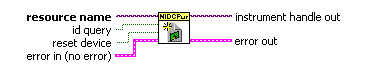
 |
resource name specifies the resource name assigned by Measurement & Automation Explorer (MAX), for example PXI1Slot3, where PXI1Slot3 is an instrument resource name. resource name can also be a logical IVI name. | ||||||
 |
id query specifies whether the device is queried to determine if the device is a valid instrument for NI-DCPower. The default is TRUE. | ||||||
 |
reset device specifies whether to reset the power supply during the initialization procedure. The default is TRUE. | ||||||
 |
error in (no error) describes error conditions that occur before this VI runs.
|
||||||
 |
instrument handle out returns a handle that you use to identify the session in all subsequent NI-DCPower VI calls. | ||||||
 |
error out contains error information. If error in indicates that
an error occurred before this VI ran, error out contains
the same error information. Otherwise, it describes the error status that this VI
produces.
|




