JavaScript is disabled. Details
niDCPower Cal Adjust Current Limit
Calculates the calibration constants for the current limit for the specified output channel and range. This VI compares the array in requested outputs to the array in measured outputs and calculates the calibration constants for the current limit returned by the power supply.
Refer to the calibration procedure for the power supply you are calibrating for detailed instructions on the appropriate use of this VI. This VI can only be called from an external calibration session.
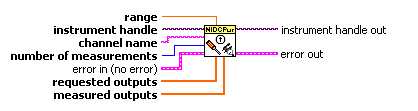
 |
instrument handle identifies a particular instrument calibration session. instrument handle is obtained from the niDCPower Initialize External Calibration VI. | ||||||
 |
channel name specifies the output channel to which these calibration settings apply. Only one channel at a time may be calibrated. | ||||||
 |
number of measurements specifies the number of elements in requested outputs and measured outputs. | ||||||
 |
range specifies the range to calibrate with these settings. | ||||||
 |
requested outputs specifies an array of the output values requested in the niDCPower Configure Current Limit VI. | ||||||
 |
measured outputs specifies an array of the output values measured by an external precision digital multimeter. | ||||||
 |
error in (no error) describes error conditions that occur before this VI runs.
|
||||||
 |
instrument handle out passes the handle used to identify the session in all subsequent NI-DCPower VI calls. | ||||||
 |
error out contains error information. If error in indicates that
an error occurred before this VI ran, error out contains
the same error information. Otherwise, it describes the error status that this VI
produces.
|




