JavaScript is disabled. Details
niDCPower Get Cal User Defined Info Max Size
Returns the maximum number of characters that can be used to store user-defined information in the power supply onboard EEPROM.
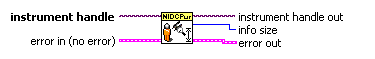
 |
instrument handle identifies a particular instrument session. instrument handle is obtained from the niDCPower Initialize or the niDCPower Initialize With Options VI. | ||||||
 |
error in (no error) describes error conditions that occur before this VI runs.
|
||||||
 |
instrument handle out passes the handle used to identify the session in all subsequent NI-DCPower VI calls. | ||||||
 |
info size returns the number of characters that can be stored in the power supply onboard EEPROM. | ||||||
 |
error out contains error information. If error in indicates that
an error occurred before this VI ran, error out contains
the same error information. Otherwise, it describes the error status that this VI
produces.
|




