JavaScript is disabled. Details
niDCPower Configure Output Enabled
Enables or disables generation on the specified channel(s). Depending on the selected output function, the voltage level or the current level must be set in addition to enabling the output to generate the desired level. Refer to the niDCPower Configure Voltage Level VI, niDCPower Configure Current Level VI, and the niDCPower Configure Output Function VI for more information about configuring the desired output level.
 |
Note If the device is in Delayed Configuration mode, enabling the output will not take effect until you call the niDCPower Initiate VI. |
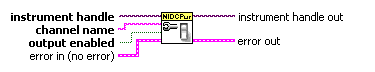
 |
instrument handle identifies a particular instrument session. instrument handle is obtained from the niDCPower Initialize or the niDCPower Initialize With Options VI. | ||||||
 |
channel name specifies to which output channel(s) to apply this configuration value. You can specify multiple channels by using a channel list or a channel range. A channel list is a comma (,) separated sequence of channel names (e.g. 0,2 specifies channels 0 and 2). A channel range is a lower bound channel followed by a hyphen (-) or colon (:) followed by an upper bound channel (e.g. 0-2 specifies channels 0, 1, and 2). In Immediate mode, multiple output channel configurations are performed sequentially based on the order specified in this parameter. | ||||||
 |
output enabled specifies whether the output channel enabled or disabled.
Default Value: false |
||||||
 |
error in (no error) describes error conditions that occur before this VI runs.
|
||||||
 |
instrument handle out passes the handle used to identify the session in all subsequent NI-DCPower VI calls. | ||||||
 |
error out contains error information. If error in indicates that
an error occurred before this VI ran, error out contains
the same error information. Otherwise, it describes the error status that this VI
produces.
|



