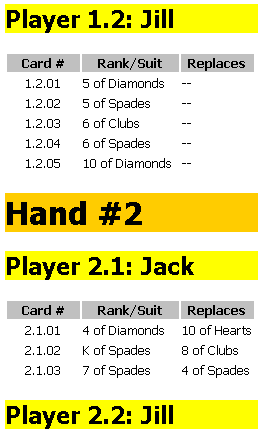Using level="multiple" for Numbering
In this topic, we add the level, format, and count attributes to the <xsl:number> element of our existing style sheet, cardgame_orig.xsl. The original file is in Inserting Automatic Numbering Using position(). The following snippet shows the new attributes and their values in bold.
<xsl:template match="player">
<h2>
Player
<xsl:number
level="multiple"
format="1.1"
count="hand | player"/>:
<xsl:value-of select="@name"/>
</h2>
<xsl:apply-templates/>
</xsl:template>
The level attribute with the value "multiple" indicates that this will be a hierarchical number. The format attribute indicates that the hierarchy will be represented as a string of period-delimited integers (such as 1.1 or 1.2, and so on). The count attribute includes a list of elements along the ancestor-or-self:: axis, separated by a pipe (|).These elements are to be used in determining the number to be displayed.
Output from this version of the style sheet now appears as follows:
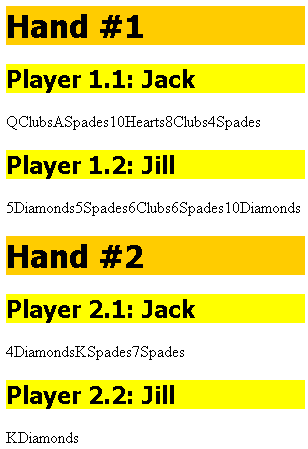
Note that the player numbers now include the hand number, in the following format.
handnumber.playernumber
The next step is to add the <xsl:template match="card"> template rule to process the individual cards dealt in each hand. Again, we'll use <xsl:number> to number them according to their sequence within each hand dealt, and within each <player> element to which the <card> elements belong. This time, however, we'll change the formatting card numbers within each hand/player hierarchy, so that each card will be represented with two digits instead of one. For example, the following card number would represent the fourth card dealt to player #1 in hand #2.
2.1.04
We'll also add some code to generate a <table> element and table headings for each group of cards. Our two template rules from cardgame_orig.xsl now look like this:
<xsl:template match="player">
<h2>
Player
<xsl:number
level="multiple"
format="1.1"
count="hand | player"/>:
<xsl:value-of select="@name"/>
</h2>
<table width="75%">
<tr>
<th>Card #</th>
<th>Rank/Suit</th>
<th>Replaces</th>
</tr>
<xsl:apply-templates/>
</table>
</xsl:template>
<xsl:template match="card">
<tr>
<td align="center" width="30%">
<xsl:number
level="multiple"
format="1.1.01"
count="hand | player | card"/>
</td>
<td width="40%">
<xsl:value-of select="rank"/>
<xsl:text> of </xsl:text>
<xsl:value-of select="suit"/>
</td>
<td>
<xsl:choose>
<xsl:when test="@replace">
<xsl:value-of select="preceding::card[@dealtID=current()/@replace]/rank"/>
of <xsl:value-of select="preceding::card[@dealtID=current()/@replace]/suit"/>
</xsl:when>
<xsl:otherwise>--</xsl:otherwise>
</xsl:choose>
</td>
</tr>
</xsl:template>
Note The values inserted into the last column (headed "Replaces") use a complex pair of XPath expressions. For each<card>element, these expressions obtain the rank and suit of the preceding<card>element whosedealtIDattribute matches thereplaceattribute of the current<card>element. If there is no such preceding<card>, this table cell contains a pair of hyphens (--).
A portion of the results when viewed in Internet Explorer looks like this: